Loading ...
Loading ...
Loading ...
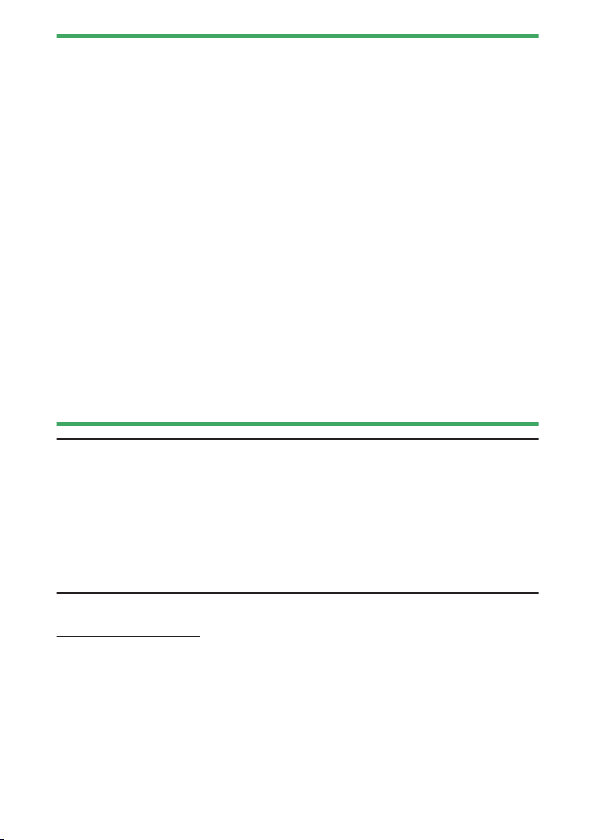
Focus
102
D Autofocus
・ The camera may be unable to focus if:
- The subject contains lines parallel to the long edge of the frame
- The subject lacks contrast
- The subject in the focus point contains areas of sharply contrasting
brightness
- The focus point includes night-time spot lighting or a neon sign or other
light source that changes in brightness
- Flicker or banding appears under uorescent, mercury-vapor, sodium-
vapor, or similar lighting
- A cross (star) lter or other special lter is used
- The subject appears smaller than the focus point
- The subject is dominated by regular geometric patterns (e.g., blinds or a
row of windows in a skyscraper)
- The subject is moving
・ The monitor may brighten or darken while the camera focuses.
・ The focus point may sometimes be displayed in green when the camera is
unable to focus.
A Focus position memory
To save the focus position even when the camera is turned o, set [Save
focus position] in the setup menu to [On]. However, some time may be
required until the camera can be used after turning it on (depending on
zoom operation and changes in temperature, the focus position after turning
on the camera may change from the position before the camera was turned
o).
AF-area mode
Choose how the camera selects the focus point for autofocus.
・ In modes other than [Auto-area AF], [Auto-area AF (people)], and
[Auto-area AF (animals)], the focus point can be positioned using
the multi selector (0106).
Loading ...
Loading ...
Loading ...