Loading ...
Loading ...
Loading ...
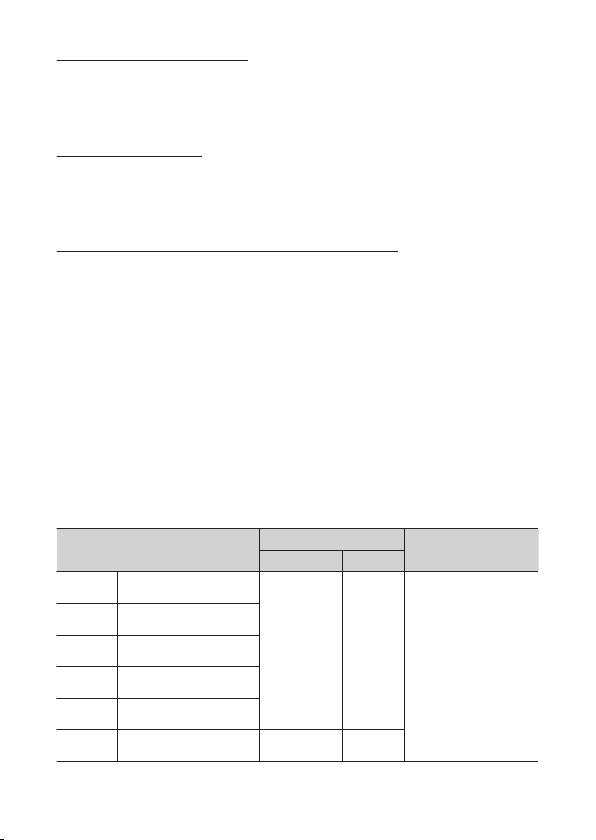
Videos
175
Set Picture Control
Choose a Picture Control for video recording. For more information, see
“Still images” (0147).
White balance
Adjust white balance for video recording. For more information, see “Still
images” (0153).
Frame size and rate/Video quality
Select the video frame size (in pixels), frame rate, and video quality.
Video quality
❚❚
Choose from [High quality] and [Normal]. A star (“
m
”) appears in the
icon for [Frame size/frame rate] when [High quality] is selected. Some
frame size/rate options only support [High quality].
Frame size/frame rate
❚❚
The maximum bit rate and recording time for each [Frame size/frame
rate] option are shown below. The bit rate varies with the option
selected for video quality.
Option
1
Max. bit rate
Max. recording time
High quality Normal
r
[3840×2160; 30p]
2
144 Mbps —
3
29 min. 59 s
5
s
[3840×2160; 25p]
2
t
[3840×2160; 24p]
2
w
[1920×1080; 120p]
4
x
[1920×1080; 100p]
4
y
/
y
[1920×1080; 60p]
56 Mbps 28 Mbps
Loading ...
Loading ...
Loading ...