Loading ...
Loading ...
Loading ...
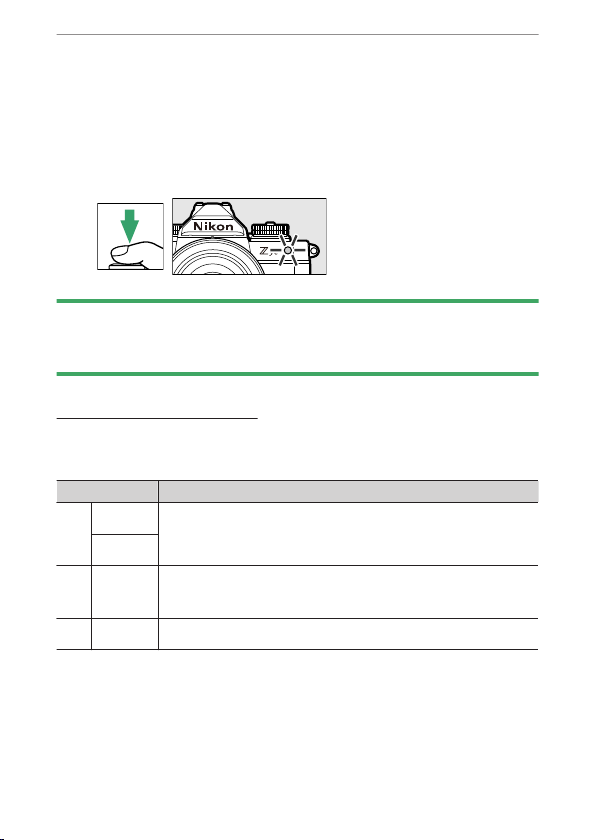
Still images
171
4 Start the timer.
・ A
E
icon appears in the shooting display when the self-timer is
enabled.
・ Press the shutter-release button all the way down to start the
timer; the self-timer lamp will begin to ash. The lamp stops
ashing two seconds before the timer expires.
D Taking multiple shots
The number of shots taken and the interval between shots can be selected
using Custom Setting c2 [Self-timer].
Vibration reduction
Choose whether to enable vibration reduction. The options available
vary with the lens.
Option Description
C
[On]
Choose for enhanced vibration reduction when
photographing static subjects.
[Normal]
D
[Sport]
Choose when photographing athletes and other subjects
that are moving rapidly and unpredictably.
E
[O] Vibration reduction is disabled.
Loading ...
Loading ...
Loading ...