Loading ...
Loading ...
Loading ...
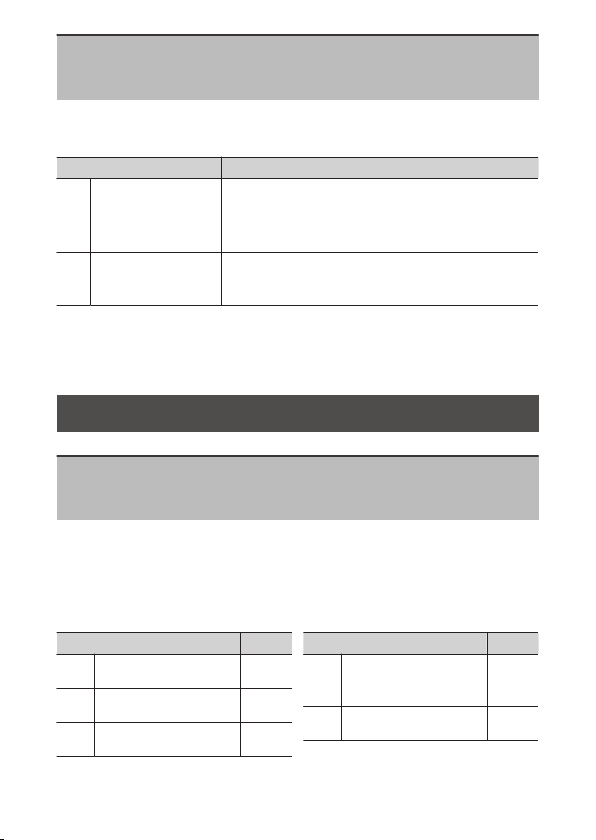
A
Custom Settings: Fine-tuning camera settings
365
e6: Bracketing order
G
button U
A
Custom Settings menu
Choose the order in which the shots in the bracketing program are
taken.
Option Description
H
[MTR > under >
over]
The unmodied shot is taken rst, followed by
the shot with the lowest value, followed by the
shot with the highest value.
I
[Under > MTR >
over]
Shooting proceeds in order from the lowest to
the highest value.
・ Custom Setting e6 [Bracketing order] has no eect on the order of
the shots taken when [ADL bracketing] is selected for [Auto
bracketing] > [Auto bracketing set] in the photo shooting menu.
f: Controls
f1: Customize
i
menu
G
button U
A
Custom Settings menu
Choose the items listed in the
i
menu displayed when the
i
button is
pressed in photo mode.
・ Highlight a position in the
i
menu, press
J
, and select the desired
item.
・ The following items can be assigned to the
i
menu.
Item
0
J
[C
hoose image area]
243
8
[I
mage quality]
160
o
[Image size]
161
Item
0
E
[Exposure
compensation]
139
m
[White balance]
116
Loading ...
Loading ...
Loading ...