Loading ...
Loading ...
Loading ...
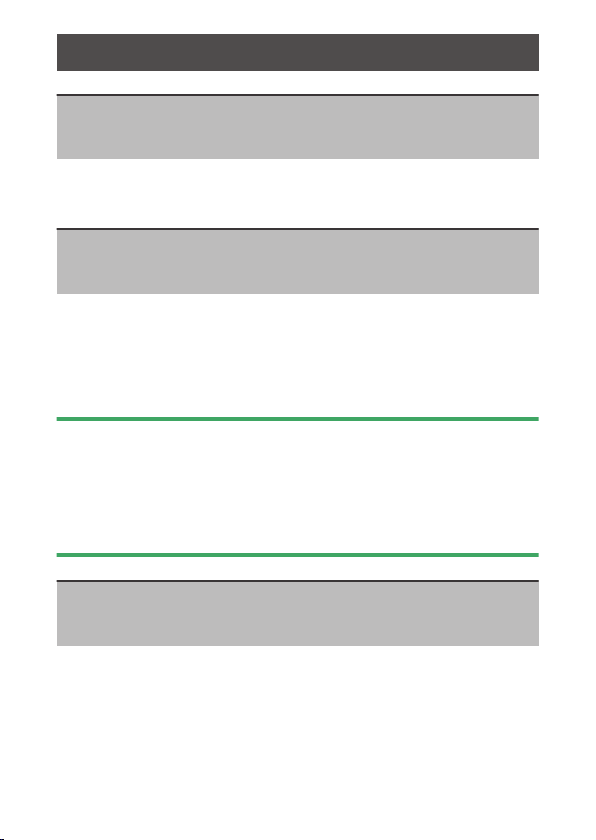
A
Custom Settings: Fine-tuning camera settings
356
d: Shooting/display
d1: CL mode shooting speed
G
button U
A
Custom Settings menu
Choose the frame advance rate for low-speed continuous release mode;
options range from [4 fps] to [1 fps].
d2: Maximum shots per burst
G
button U
A
Custom Settings menu
The maximum number of shots that can be taken in a single burst in
continuous release modes can be set to any value between 1 and 100.
・ Note that regardless of the option selected, there is no limit to the
number of photos that can be taken in a single burst when a shutter
speed of 1 s or slower is selected in mode S or M.
D The memory buer
Custom Setting d2 [Maximum shots per burst] is used to select the number
of shots that can be taken in a single burst. The number of shots that can be
taken before the memory buer lls and shooting slows varies with image
quality and other settings. When the buer is full, the camera will display
“r00” and the frame advance rate will drop.
d3: Exposure delay mode
G
button U
A
Custom Settings menu
In situations where the slightest camera movement can blur pictures,
shutter release can be delayed by from about 0.2 to 3 seconds after the
shutter-release button is pressed.
Loading ...
Loading ...
Loading ...