Loading ...
Loading ...
Loading ...
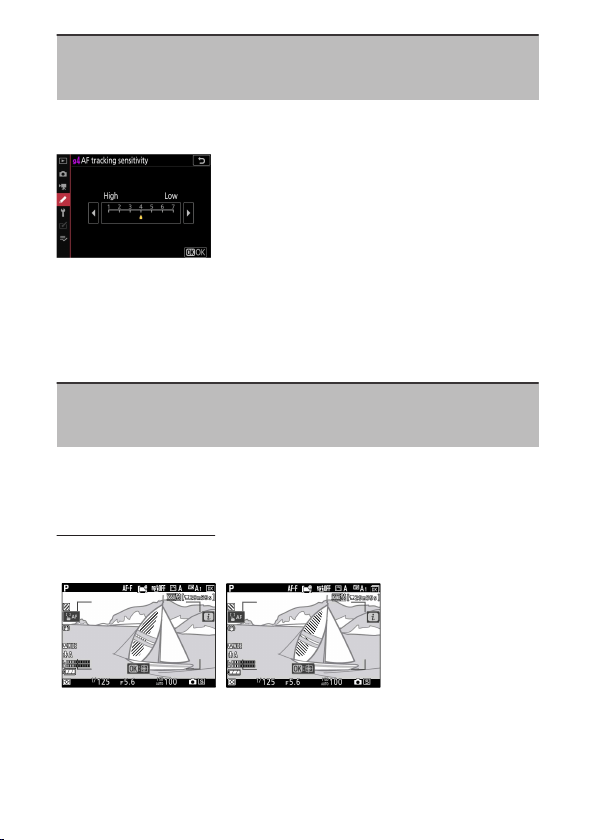
A
Custom Settings: Fine-tuning camera settings
389
g4: AF tracking sensitivity
G
button U
A
Custom Settings menu
Set the AF tracking sensitivity from values 1 to 7 in video mode when
the focus mode is set to AF-C or AF-F.
・ Choose [7 (Low)] to help maintain focus on your original subject.
・ If the subject leaves the selected focus area when [1 (High)] is
selected, the camera will respond by quickly shifting focus to a new
subject in the same area.
g5: Highlight display
G
button U
A
Custom Settings menu
Choose whether shading is used to indicate highlights (bright areas of
the fr
ame) during video recording.
Display pattern
To enable the highlight display, select [Pattern 1] or [Pattern 2].
Pattern 1 Pattern 2
Loading ...
Loading ...
Loading ...