Loading ...
Loading ...
Loading ...
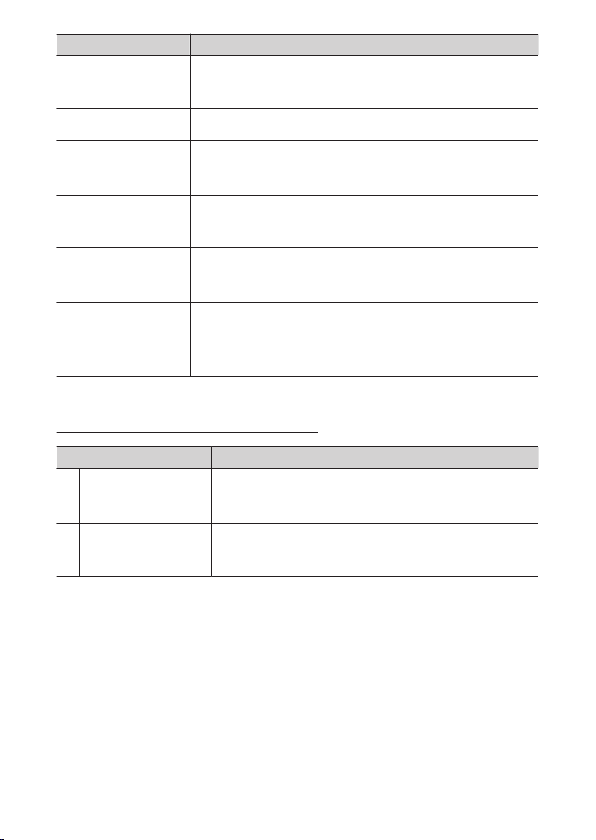
The
i
button (playback mode)
202
Option Description
[Select for upload
to computer]
Select the current video for upload (0202).
[Volume control] Adjust playback volume.
[Trim video]
Trim footage from the current video and save the
edited copy in a new le (0204).
[Choose folder]
Select a folder. You can then highlight a folder and
press
J
to view the pictures it contains.
[Protect]
Add protection to or remove protection from the
current picture (0125).
[Unpr
otect all]
Remove protection from all pictures in the folder
currently selected for [Playback folder] in the
playback menu.
Videos (playback paused)
Option Description
9
[Choose start/end
point]
Trim footage from the current video and save the
edited copy in a new le (0204).
4
[Save current
frame]
Save a selected frame as a JPEG still (0207).
Select for upload
❚❚
Follow the steps below to select the current picture for upload to a
smar
t device or computer.
・ The
i
menu items used to select pictures for upload vary with the
type of device connected:
Loading ...
Loading ...
Loading ...