Loading ...
Loading ...
Loading ...
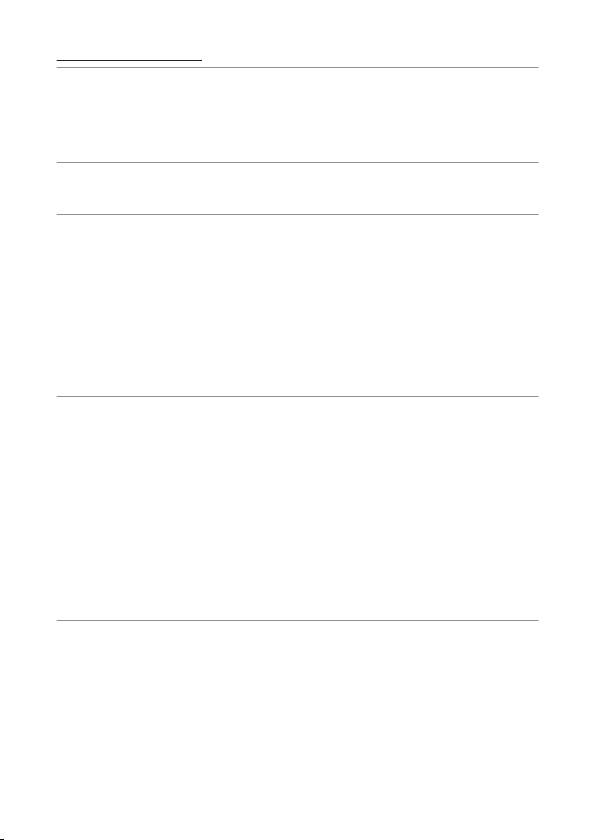
Problems and solutions
523
Miscellaneous
The date of recording is not correct:●
Is the camera clock set correctly? The clock is less accurate than most
w
atches and household clocks; check it regularly against more accurate
timepieces and reset as necessary.
Menu items cannot be selected:●
Some items are not available at certain combinations of settings.
[Wireless remote (ML-L7) options] cannot be selected, or the
camera cannot be paired with the ML-L7 Remote Control using
[Save wireless remote controller] in [Wireless remote (ML-L7)
options]:
●
・ Use a fully-charged battery.
・ Conrm that [Airplane mode] in the setup menu is set to [Disable].
・ The remote control cannot be used when the camera and computer are
connected via USB and are communicating. End the USB connection.
The camera does not respond even when the ML-L7 Remote
Control is used:
●
・ The camera and ML-L7 Remote Control (optional) are not connected.
Press the power button on the remote control to connect them. If
L
is
not displayed on the shooting screen, pair again and connect (0570).
・ Conrm that [Wireless remote (ML-L7) options] > [Wireless remote
connection] in the setup menu is set to [Enable].
・ Conrm that [Airplane mode] in the setup menu is set to [Disable].
・ The remote control cannot be used when the camera and computer are
connected via USB and are communicating. End the USB connection.
Loading ...
Loading ...
Loading ...