Loading ...
Loading ...
Loading ...
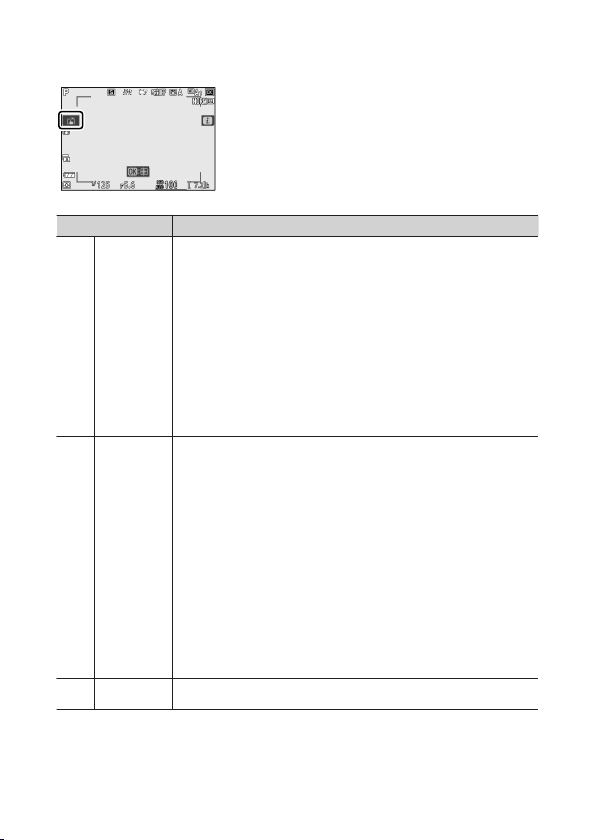
Focus
111
Tap the icon shown in the illustration to choose the operation
performed by tapping the display.
Option Description
W
[Touch
shutter/
touch AF]
・ Touch the display to focus on the selected point and
lift your nger to release the shutter. If [Wide-area AF
(L-people)], [Wide-area AF (L-animals)], [Auto-area
AF (people)], or [Auto-area AF (animals)] is selected
for AF-area mode and the camera detects human faces
or eyes or the faces or eyes of dogs or cats, the camera
will focus on the face or eye* closest to the selected
point.
・ Available only in photo mode.
V
[Touch AF]
・ Touch the display to focus on the selected point.
Lifting your nger from the display does not release
the shutter.
・ If [Auto-area AF], [Auto-area AF (people)], or [Auto-
area AF (animals)] is selected for AF-area mode, the
camera will track the selected subject as it moves
through the frame. To switch to a dierent subject, tap
it in the display. If the camera detects human faces or
eyes or the faces or eyes of dogs or cats, the camera
will focus on and track the face or eye* closest to the
selected point.
X
[O] Touch shutter disabled.
Loading ...
Loading ...
Loading ...