Loading ...
Loading ...
Loading ...
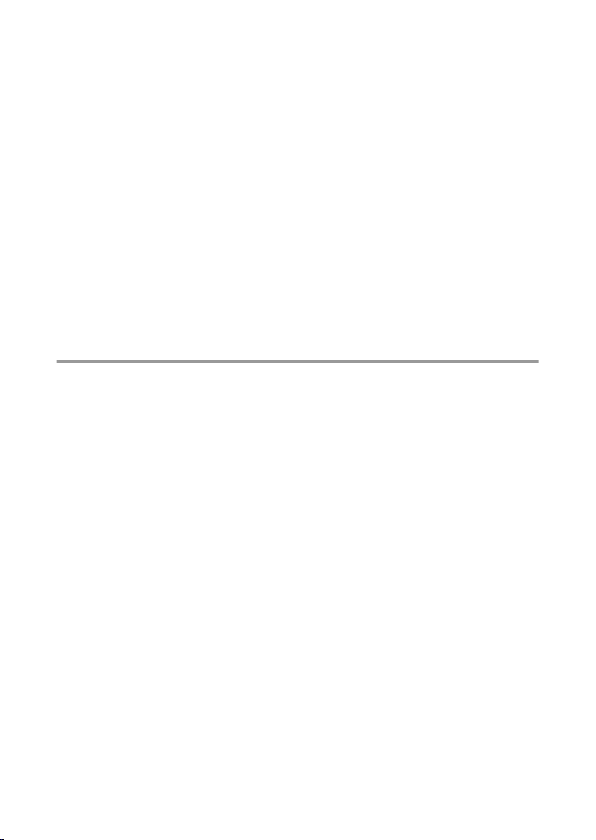
Table of contents
18
Straighten........................................................................................................... 438
Distortion control .............................................................................................438
Perspective control ..........................................................................................439
Monochrome ..................................................................................................... 440
Overlay pictures ................................................................................................441
Add .............................................................................................. 441
Lighten and darken ............................................................... 445
Trim video ........................................................................................................... 448
O
My Menu/
m
Recent settings .......................................................................449
O
My Menu: Creating a custom menu ...........................449
m
Recent settings: Accessing recently-used settings.......
....................................................................................................... 455
Establishing wireless connections to computers
or smart devices 456
Network options ....................................................................................................456
Connecting to computers via Wi-Fi................................................................457
What Wi-Fi can do for you ...................................................457
The Wireless Transmitter Utility ........................................ 457
Infrastructure and access-point modes ......................... 457
Connecting in access-point mode ................................... 459
Connecting in infrastructure mode ................................. 465
Uploading pictures ................................................................ 473
Disconnecting and reconnecting .....................................477
Connecting to smart devices ............................................................................479
The SnapBridge app ..............................................................479
What SnapBridge can do for you......................................479
Wireless connections ............................................................ 480
Connecting via Bluetooth (pairing) ................................. 480
Connecting via Wi-Fi (Wi-Fi mode).................................. 483
Troubleshooting.................................................................................................... 488
Loading ...
Loading ...
Loading ...