Loading ...
Loading ...
Loading ...
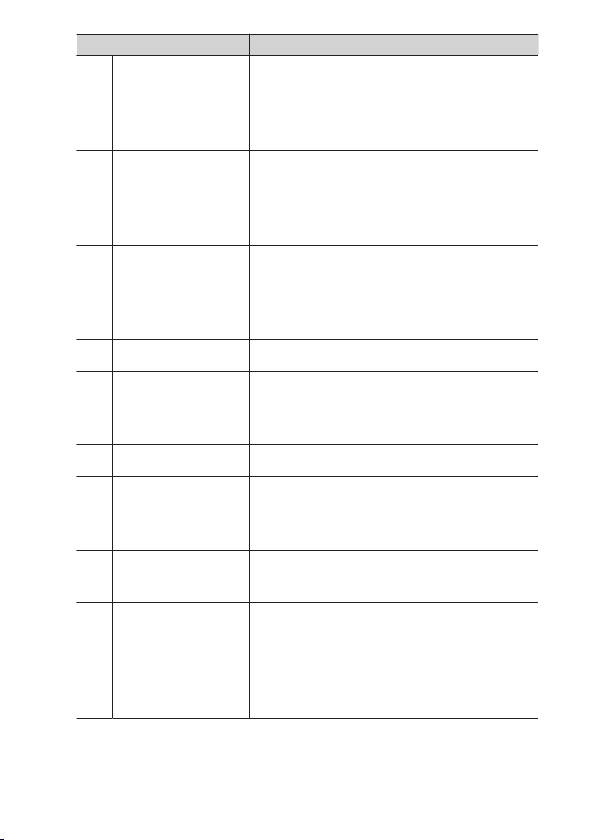
A
Custom Settings: Fine-tuning camera settings
386
Role Description
b
[Live view info
display o]
Press the control to hide the icons and
shooting information on the display. Icons
and shooting information can be displayed
by pressing the button again.
b
[Framing grid
display]
Each time you press the button, the
composition framing grid on the display
changes between [O], [On (3×3)], and [On
(4×4)].
p
[Zoom on/o]
Press the control to zoom the display in on
the area around the current focus point (the
zoom ratio is selected in advance). Press
again to cancel zoom.
O
[MY MENU] Press the control to display “MY MENU”.
3
[Access top item in
MY MENU]
Press the control to jump to the top item in
“MY MENU”. Select this option for quick
access to a frequently-used menu item.
K
[Playback] Press the control to start playback.
C
[Take photos]
Press the shutter-release button all the way
down to take a photograph with an aspect
ratio of 16:9.
1
[Record videos]
Press the control to start recording. Press
again to end recording.
m
[White balance]
Hold the control and rotate the main
command dial to adjust white balance for
videos. Some options oer sub-options that
can be selected by rotating the sub-
command dial.
Loading ...
Loading ...
Loading ...