Loading ...
Loading ...
Loading ...
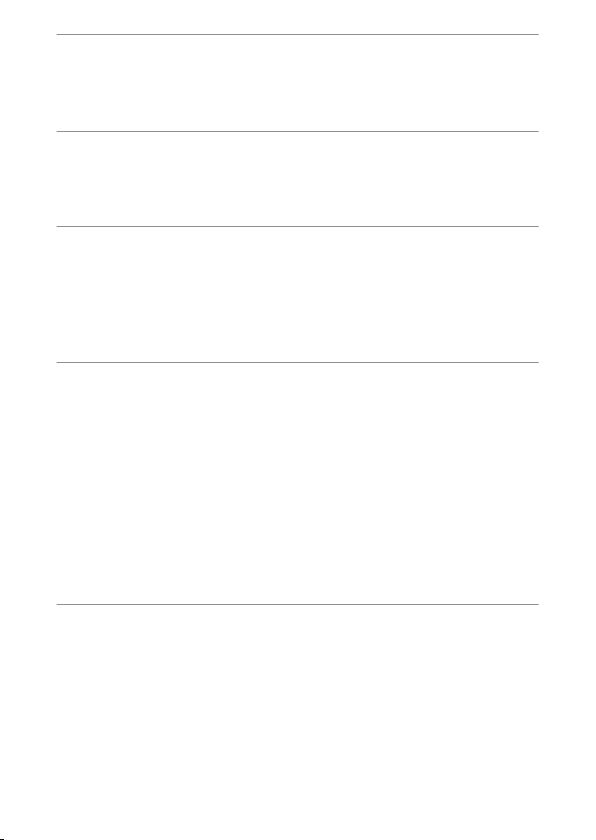
Problems and solutions
518
Smudges appear in photographs:●
・ A
re there smudges on the front or rear (mount-side) lens elements?
・ Is there foreign matter on the image sensor? See “Manual cleaning”
(0575), or consult a Nikon-authorized service representative.
Bokeh
is irregular:●
With fast shutter speeds and/or fast lenses, you may notice irregularities in
how
Bokeh
is shaped. The eect can be mitigated by choosing slower
shutter speeds and/or higher f-numbers.
Pictures are aected by noticeable ghosting or are:●
You may notice ghosting or are in shots that include the sun or other
bright light sources. These eects can be mitigated by attaching a lens
hood or by composing shots with bright light sources well out of the
frame. You can also try such techniques as removing lens lters, choosing
a dierent shutter speed, or using silent photography.
Shooting ends unexpectedly or does not start:●
・ Shooting may end automatically to prevent the camera overheating, for
example if:
- The ambient temperature is high
- The camera has been used for extended periods to record videos
- The camera has been used in continuous release modes for extended
periods
・ If photographs cannot be taken because the camera is running hot, turn
the camera o and wait for it to cool before trying to take photographs
again. Note that the camera may feel warm to the touch, but this does
not indicate a malfunction.
Image artifacts appear in the display during shooting:●
・ To reduce noise, adjust settings such as ISO sensitivity, shutter speed, or
Active D-Lighting.
・ At high ISO sensitivities, noise may become more noticeable in long
exposures or in pictures recorded when the camera temperature is
elevated.
Loading ...
Loading ...
Loading ...