Loading ...
Loading ...
Loading ...
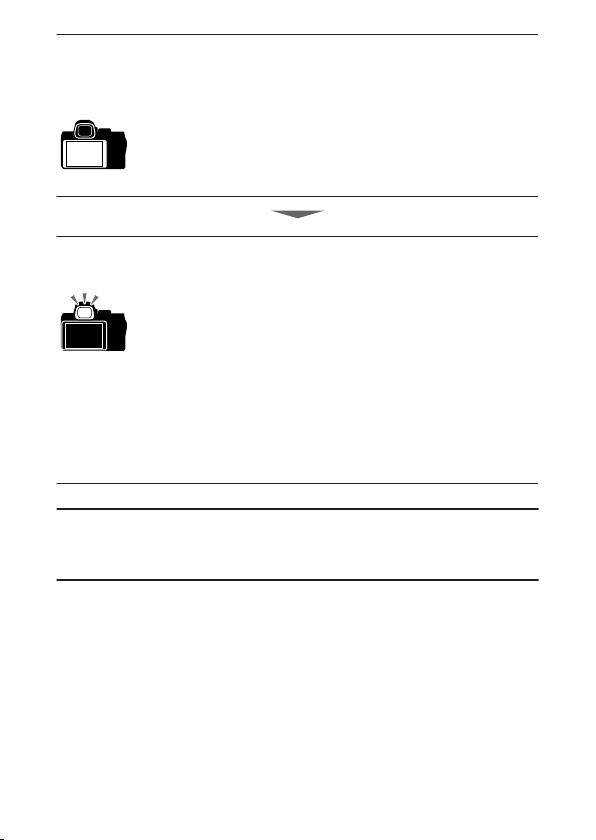
Camera controls
46
[Monitor only]: The monitor is used for shooting, menus, and playback. The
viewnder display will remain blank even if you put your eye to the
viewnder.
[Prioritize viewnder]: The camera functions in a manner similar to
existing digital SLR cameras.
・ During photo mode, placing your eye to the viewnder turns the
viewnder on; the monitor remains o after you take your eye away.
・ During video mode or playback or while menus are displayed, the camera
automatically switches between the viewnder and the monitor based
on information from the eye sensor.
A Monitor mode
You can limit the choice of monitor modes available using the [Limit
monitor mode selection] item in the setup menu.
Loading ...
Loading ...
Loading ...