Loading ...
Loading ...
Loading ...
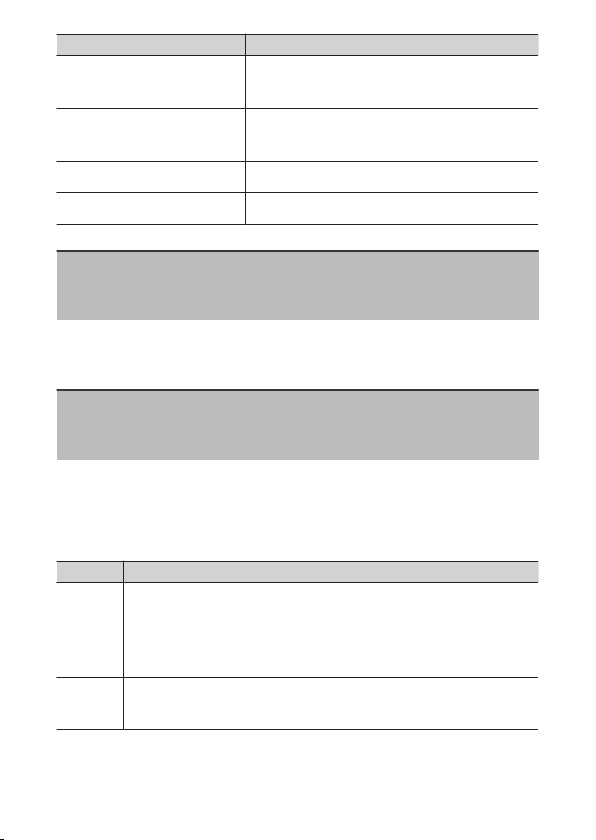
B
The setup menu: Camera setup
415
Option Description
[Same as camera
K
button]
Set the same role as the camera’s
K
button.
[Same as camera
G
button]
Set the same role as the camera’s
G
button.
[Same as camera
i
button] Set the same role as the camera’s
i
button.
[None] Pressing the button has no eect.
Conformity marking
G
button U
B
setup menu
View some of the information related to standards with which the
camera complies.
USB power delivery
G
button U
B
setup menu
Choose whether optional charging AC adapters or computers
connected via USB can be used to power the camera (USB power
delivery). USB power delivery allows the camera to be used while
limiting the drain on the battery.
Option Description
[Enable]
The camera draws power from connected devices while on.
Connected devices will also supply power when the camera is o
if Bluetooth upload is in progress or the memory card access
lamp is lit.
[Disable]
The camera does not draw power from connected devices at any
time.
Loading ...
Loading ...
Loading ...