Loading ...
Loading ...
Loading ...
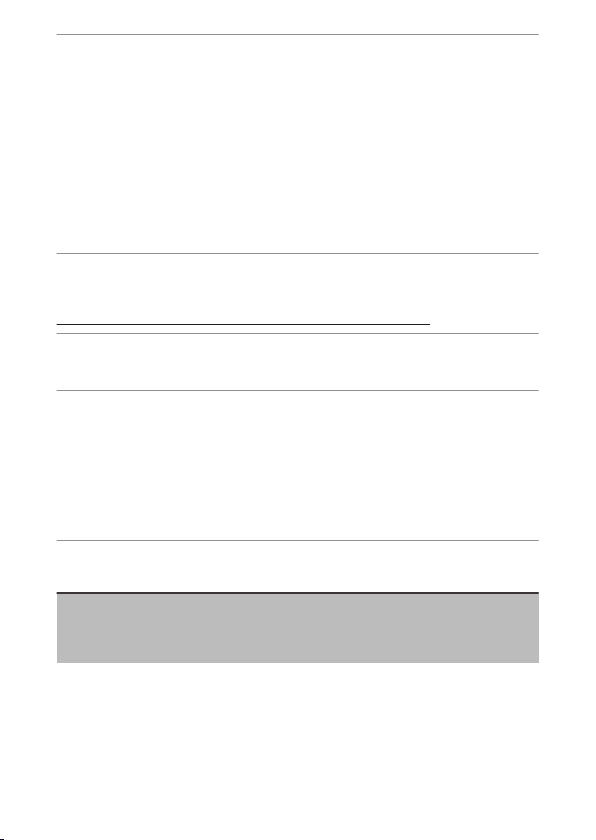
B
The setup menu: Camera setup
400
3 Press
4
or
2
to ne-tune autofocus.
・ Choose from values between +20 and −20.
・ The current value is shown by
g
, the previously-selected value by
j
.
・ If a zoom lens is attached, you can choose separate ne-tuning
values for maximum angle (WIDE) and maximum zoom (TELE). Use
1
and
3
to choose between the two.
・ The larger the ne-tuning value, the farther the focal point is from
the lens; the smaller the value, the closer the focal point.
4 Press
J
to save the new value.
Choosing a default ne-tuning value
1 Select [AF ne-tuning options] in the setup menu, then
highlight [Default] and press
2
.
2 Press
4
or
2
to ne-tune autofocus.
・ Choose from values between +20 and −20.
・ The current value is shown by
g
, the previously-selected value by
j
.
・ The larger the ne-tuning value, the farther the focal point is from
the lens; the smaller the value, the closer the focal point.
3 Press
J
to save the new value.
Non-CPU lens data
G
button U
B
setup menu
Record data for non-CPU lenses attached using an optional mount
adapt
er. By registering the focal length and maximum aperture of a non-
CPU lens in the camera, you can display this data as shooting data.
Loading ...
Loading ...
Loading ...