Loading ...
Loading ...
Loading ...
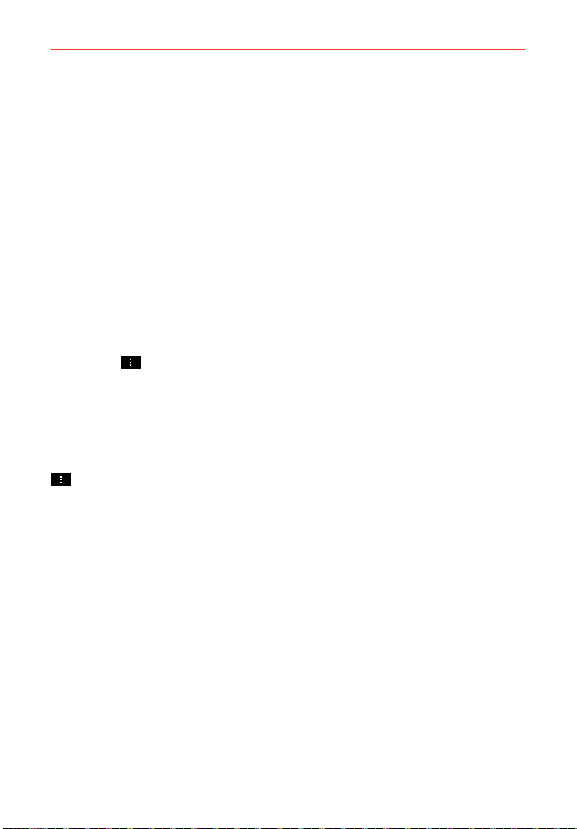
97
Communication
The account from which you send email by default is indicated by a red
vertical line on the left side of the account.
NOTE While viewing the combined list of your email messages, default email account
messages are indicated by a vertical red line along the left side if the list.
Reading Your Email
You can read your email from the Inbox, or from other folders within each
individual account.
To read an email
From the Accounts list, simply tap any account to display that account’s
folders and contents.
You can also go to the folder list of the account by tapping (or pressing) the
Menu Key
> Folders from the Inbox.
NOTE When new email arrives, a notification appears in the Status Bar. Drag the Notifications
panel downward and tap the email notification.
Email settings
To access the Email settings, from the Inbox, tap (or press) the Menu Key
> Settings.
General settings
Tap Set default account to select which email account to designate as
your default account.
Tap Select download storage to select to save email to Internal storage
or SD card.
Tap Email preview to set how many lines of email text to download on
your device for preview.
Tap Conversation view to view email message sent or received with the
same subject in one thread.
Tap Load linked images to set when to show images.
Tap Ask before deleting to checkmark this setting if you want to be
asked before deleting email.
Loading ...
Loading ...
Loading ...