Loading ...
Loading ...
Loading ...
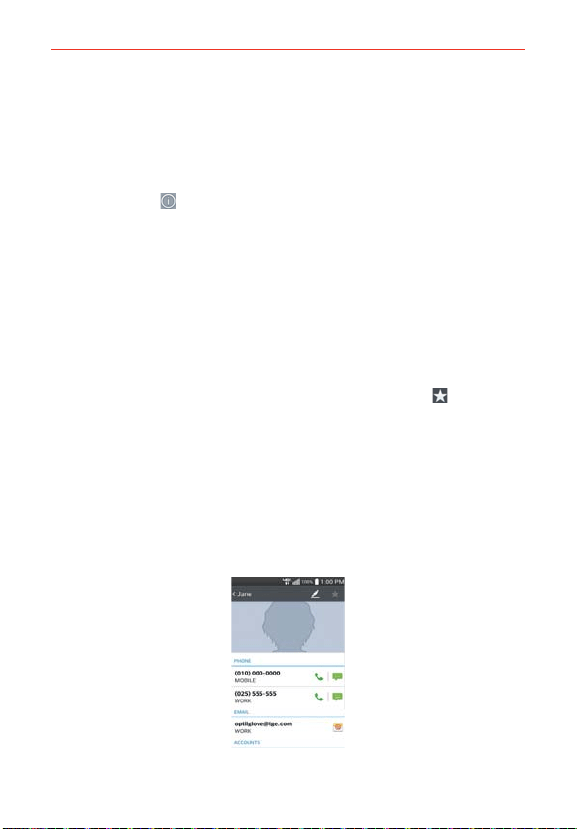
87
Communication
ICE Contacts
You can select up to 5 contacts to include in this list. In addition, you can
enter personal information about you (such as medical record number,
allergies, medications, special instructions, etc.) that can be accessed in
case of an emergency. To add your personal information, tap the
Information icon
at the bottom center of the screen. Tap the plus icon,
enter your information, then tap Save.
Resizing the entries
While viewing your contacts list, place two fingers on the screen, then
spread them apart to increase the size of the entries for easier viewing.
Pinch in to decrease the size and see more entries without scrolling the
screen.
To open a list of your favorite contacts
Open your Contacts application and tap the Favorites tab
at the top
of the screen.
Favorites lists the contacts you’ve added to the list.
NOTE Similar to your Contacts list, you can also pinch in (or spread apart) on your Favorites list
to resize the entries.
To view details about a contact
1. Open your Contacts application.
2. Tap the contact whose details you want to view.
Loading ...
Loading ...
Loading ...