Loading ...
Loading ...
Loading ...
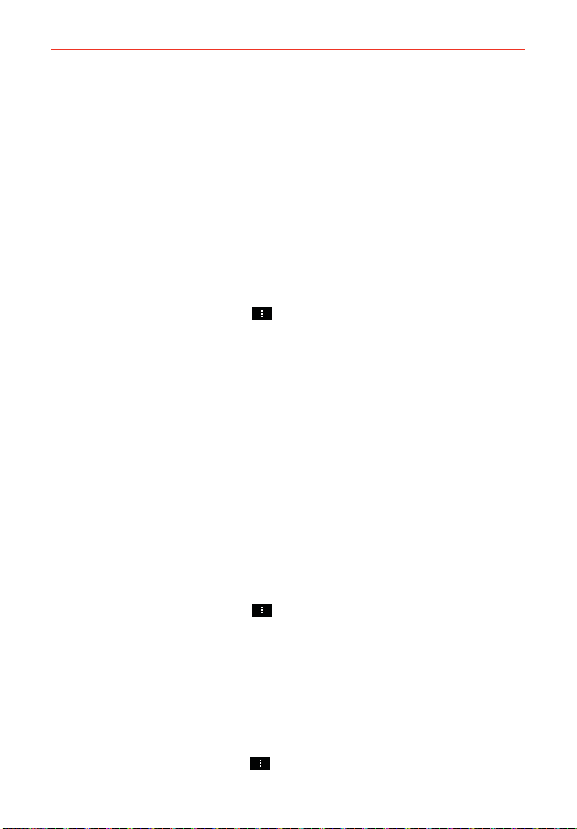
94
Communication
Joining Contacts
When you add an account or add contacts in other ways, such as by
exchanging emails, the Contacts application attempts to avoid duplication by
joining contact information automatically. You can also join contacts manually.
To join contacts
1. Open the Contacts application.
2. Tap the contact entry to which you want to add information. The contact
name for this entry will remain unchanged after you join with another
contact.
3. Tap (or press) the Menu Key
> Join.
4. Tap the contact whose information you want to join with the first
contact. The information from the two contacts will be merged and
displayed under the name from the first contact.
Separating Contact Information
Each contact entry in your phone may contain ‘joined’ information from a
variety of sources. If contact information from different sources was joined
in error, you can separate the information back into individual contact
entries in your phone.
To separate contact information
1. Open the Contacts application.
2. Tap the contact entry whose information you want to separate.
3. Tap (or press) the Menu Key
> Separate.
4. Tap Ye s to confirm you want to separate the entries. The contact
information will separated into individual contact entries in the Contacts
list.
Viewing joined contacts
1. Open the Contacts application.
2. Tap (or press) the Menu Key
.
Loading ...
Loading ...
Loading ...