Loading ...
Loading ...
Loading ...
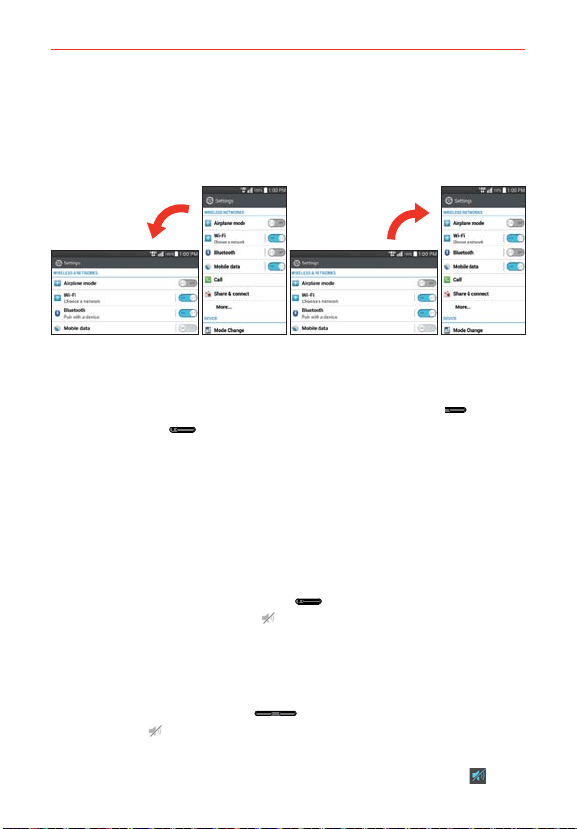
23
The Basics
canvas view and the spread apart gesture returns to the normal Home
screen view.
Rotate the screen From many applications, the orientation of the screen
rotates with the phone as you turn it from portrait to landscape and back
again.
Rotate the phone sideways for
landscape orientation.
Rotate the phone upright for portrait
orientation.
NOTE The screen will not rotate while the slide-out QWERTY Keyboard is open.
Capturing the screen Press and hold the down Volume Key
and the
Power/Lock Key
at the same time to capture the current image on
the screen. You can find the captured image in the Gallery application.
NOTE You cannot capture an image from some videos and applications.
You can capture the screen using QuickMemo. For more information about QuickMemo,
go to the page 50.
To turn the phone sounds off
If you’re in a place where your phone sounds may disturb others, you can
quickly silence your phone.
Press and hold the Power/Lock Key
on the right side of the phone,
then tap the Silent mode icon .
NOTE Only one mode can be selected at a time. The currently activated mode (Silent, Vibration,
or Sounds) is underlined in blue. Tap any of the sound mode icons to switch to that
mode.
OR
Press the down V
olume Key
on the left side of the phone until
Silent mode is displayed.
OR
Open the Notifications panel and tap the Sound icon until Silent
is
displayed.
Loading ...
Loading ...
Loading ...