Loading ...
Loading ...
Loading ...
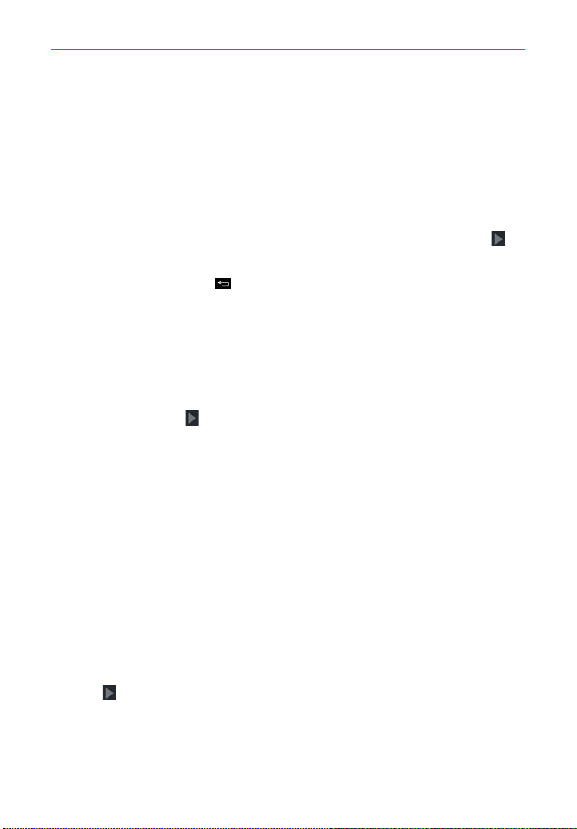
17
The Basics
5. Configure your Google Account.
㻌
Tap Ye s if you have an existing Google Account, then enter your email
and password.
㻌
Tap No to create an account (tap Get an account and follow the
on-screen instructions) or skip this step (tap Not now).
1) Enter your username and password or any other necessary
information (if creating an account), then tap the Continue icon
.
Tap OK to agree to your Google Account terms and conditions.
NOTE Tap the Back Key to close the on-screen keyboard, if necessary.
2) Choose to join Google+ which makes sharing on the web more like
real-life sharing. You can choose Circles, Instant Upload, and
Messenger. Tap Join Google+ or Not Now.
3) Complete the Backup and restore screen to allow your Google
Account to back up your apps, settings, and other data, then tap the
Continue icon
.
4) Choose whether or not to set up your credit card information for
Play Store purchases.
5) Now your Gmail, Google Contacts, and Google Calendar events will
all be loaded to your phone automatically.
NOTE This is automatic for the first Google Account you add. When adding additional
Google accounts, you have to select which options to synchronize.
You can use the area below to record your Google Account information
for future reference.
Username:[email protected]
Password:________________________________________
6. Confirm your Google services and location settings, then tap the Continue
icon
.
7. Read the mode change information and tap Starter mode* or Standard
mode*, then tap Next.
NOTE You can preview each mode by tapping Preview the selected mode.
Loading ...
Loading ...
Loading ...