Loading ...
Loading ...
Loading ...
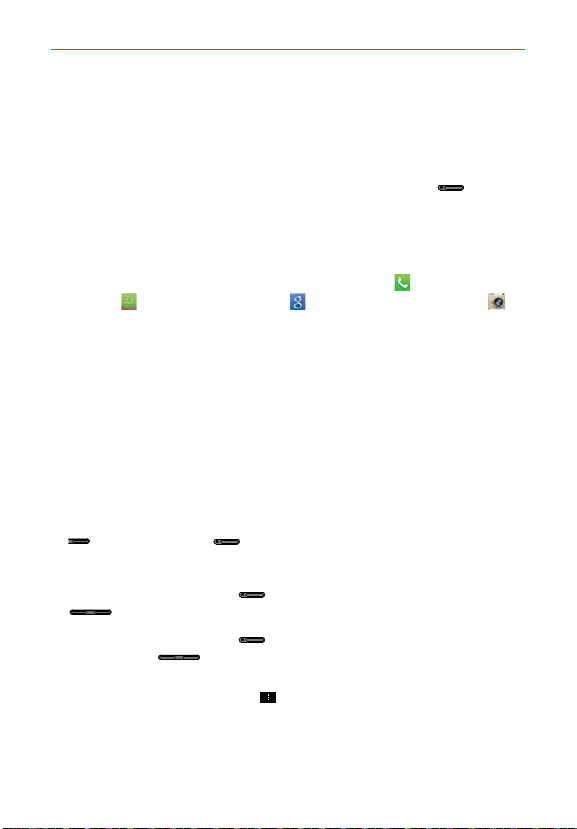
47
The Basics
Tap Gallery to select an image from your Gallery.
Tap Wallpaper gallery to select one of the available wallpaper images.
The default Lock screen
The default Lock screen is Swipe. Press the Power/Lock Key to
illuminate the touchscreen if it has timed-out. The Swipe default Lock
screen is displayed, but you can still conveniently check the date, time, and
Status Bar icons. You can drag the Status Bar down to open the
Notifications Panel without unlocking the screen. In addition, you can also
quickly access four applications (the Phone application
, the Messaging
application
, the Google application , and the Camera application )
without fully unlocking the screen. Simply swipe the icon upward to open
and use it.
Hard Reset (Factory Reset)
If you forget your lock sequence and backup PIN, you will have to perform
a hard reset to gain access to your phone.
WARNING Performing a hard reset deletes all of your user data, which includes pictures, videos,
and music saved to your internal memory. Please make sure to back up your information
prior to performing a hard reset.
1. Turn the phone off.
2. Press and hold the following keys at the same time: Volume Down Key
+ Power/Lock Key .
3. Release the keys when the FACTORY HARD RESET screen is displayed.
4. Press the Power/Lock Key
to continue or one of the Volume Keys
to cancel.
5. Press the Power/Lock Key
once more to confirm or one of the
Volume Keys to cancel.
NOTE You can access the Factory data reset menu via the UI through the Settings menu. From the
Home screen, tap the Menu Key
> Settings > Backup & reset > Factory data reset.
Loading ...
Loading ...
Loading ...