Loading ...
Loading ...
Loading ...
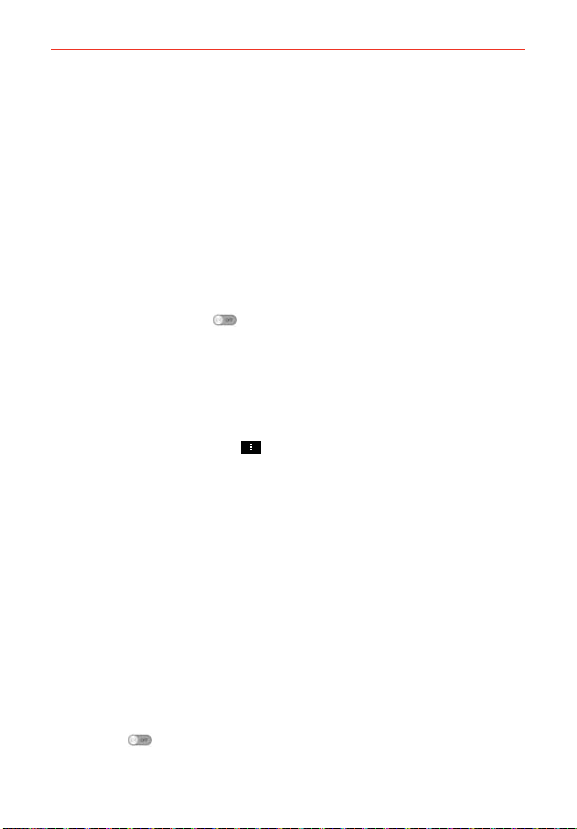
159
Settings
Battery saving for Wi-Fi: Checkmark to minimize battery usage when
Wi-Fi is on.
Install certificates: Allows you to install certificates from storage.
MAC address: Displays your phone's MAC address (which may need
to be entered in the router to connect to some wireless networks
with MAC filters).
IP address: Displays your phone's IP address.
NOTE Tap Search (at the bottom of the screen) to search for in-range Wi-Fi networks.
Bluetooth
Tap the Bluetooth switch
to toggle between On and Off. Turn it on and
tap Bluetooth to access the following settings:
VS890 4G: Checkmark to allow other Bluetooth devices to see your
phone for pairing and connection.
AVAILABLE DEVICES
The list of all of the available in-range Bluetooth devices.
Tap (or press) the Menu Key
in the Bluetooth menu to access the
following options.
Rename phone: Changes your phone name for easier identification.
Enter your new phone name, then tap Save.
Visibility timeout: Opens a dialog box to set the amount of time other
Bluetooth devices can see your phone for pairing and connection. Choose
from 2 min, 5 min, or 1 h.
Show received files: Displays a list of your Bluetooth received files.
Help: Displays information about Bluetooth features.
NOTE Tap Search for devices at the bottom of the screen to search for in-range Bluetooth
devices.
Mobile data
This menu allows you to manage your mobile data usage. Tap the Mobile
data switch
to toggle between On and Off.
Loading ...
Loading ...
Loading ...