Loading ...
Loading ...
Loading ...
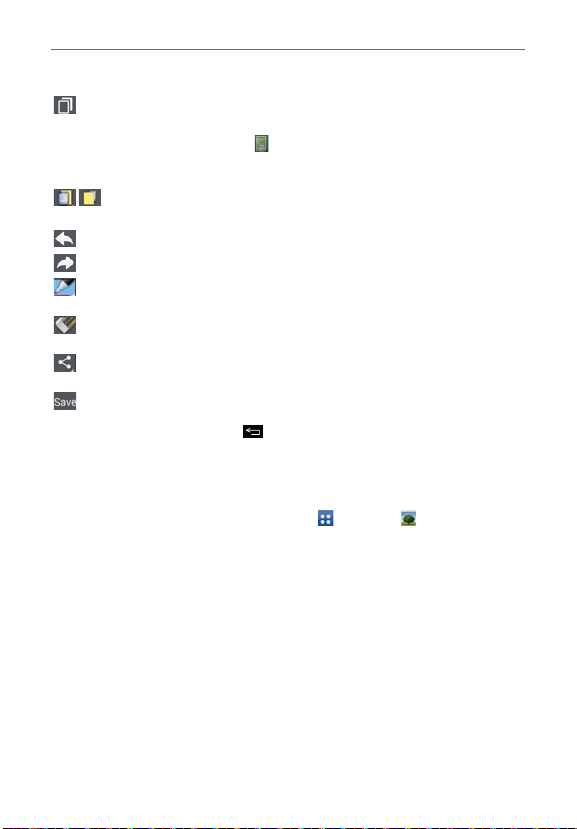
51
The Basics
Overlay: Tap to keep the memo on top and continue using other
phone features.
NOTE Tap the front touch keys icon in the bottom left corner of the screen to enable or
disable the front touch keys at the bottom of the device while using the QuickMemo
feature.
Memo background: Tap to toggle between the current
background screen or a blank page.
Undo: Tap to undo the most recent action.
Redo: Tap to redo the most recently deleted action.
Pen: Tap to select the pen type and color. Tap the memo background
to close the pen selection.
Erase: Tap to use the eraser to erase any part of the memo that you
created.
Share: Tap to share the memo with others via any of the available
applications.
Save: Tap to save the memo you’ve created to your Gallery.
Tap (or press) the Back Key
to exit the QuickMemo feature.
Viewing saved QuickMemos
QuickMemos are saved in the Gallery application.
From the Home screen, tap the Apps Key
> Gallery , then tap the
QuickMemo album.
Loading ...
Loading ...
Loading ...