Loading ...
Loading ...
Loading ...
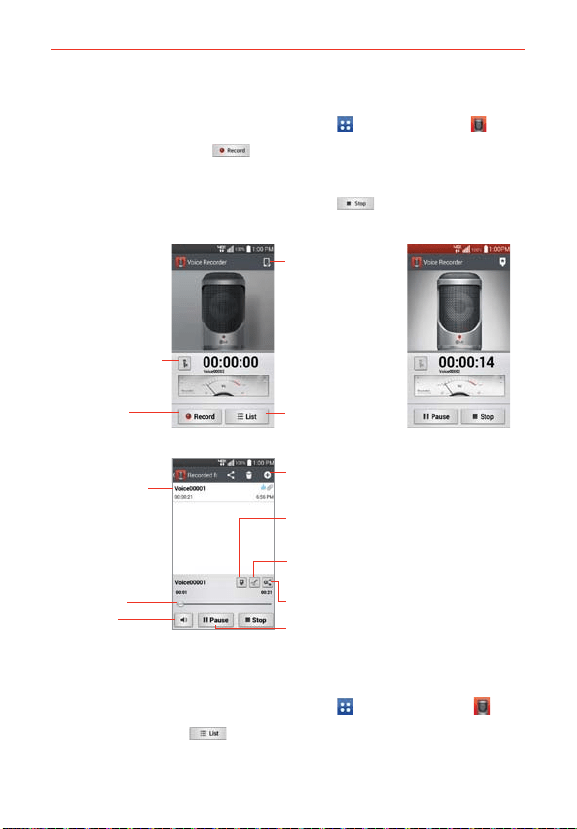
138
Entertainment
Record a Voice Memo
1. From the Home screen, tap the Apps Key > Voice Recorder .
2. Tap the Record button
to start recording.
3. Speak into the microphone.
4. When you’re finished, tap the Stop button
.
The recording is automatically saved to your recordings list.
Storage Icon
Tap here to set where
the recording will be
saved. Choose from
Internal storage or SD
card.
List Button
Tap here to view a list
of your recordings.
Record Button
Tap here to start
recording a voice memo.
Recording Mode Icon
Tap here to change the
recording mode.
Voice Record screen Recording screen
New Recording Icon
Tap here to record a new
voice recording.
Share Icon
Tap to share the recording.
Trim Icon
Tap here to trim away
some of the recording.
Bookmark Icon
Tap here to bookmark a spot
within your voice memo.
Tap here to play this
voice memo.
Volume Icon
Tap here to control the
volume.
Recording Bar
Play Button
Tap here to listen to your
recording.
Recorded Voice
Memo screen
Play a Voice Memo
1. From the Home screen, tap the Apps Key > Voice Recorder .
2. Tap the List button
.
3. Tap the voice memo you want to play.
4. Use the following options while listening to a voice memo.
Loading ...
Loading ...
Loading ...