Loading ...
Loading ...
Loading ...
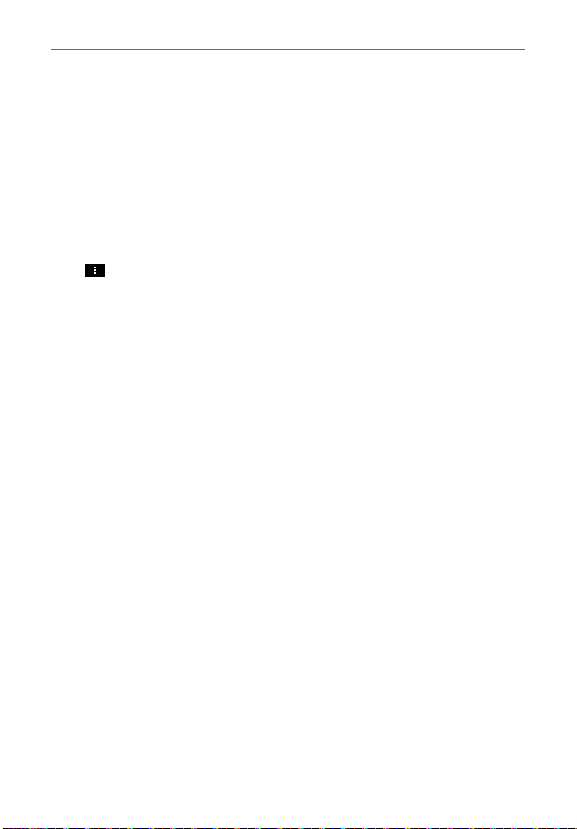
99
Communication
Tap Message size limit if you want to limit the size of messages to
receive on your device. When you access your email, you can tap
Load full message to receive the rest of the message.
Tap Download over Wi-Fi to set to download large attachments when
Wi-Fi is connected.
Tap File size to download over Wi-Fi to set the size of files you want
to download only over Wi-Fi.
Tap Accounts to view synchronization. Tap (or press) the Menu Key
to remove the account or sync now.
Tap Calendar events to sync (only available for Exchange account) to
select how long you want to sync your Exchange Calendar events.
Tap Always Cc/Bcc me to automatically insert your mail address in the
Cc field or the Bcc field (or select Off) when you compose an email.
Tap Out of office settings (only available for Exchange account) to
configure your out of office message.
Tap Security settings to set Signature, digital signatures and
encryption to secure email.
Tap Corporate directory (only available for Exchange account) to
search online directory for recipients.
Tap Server policy (only available for Exchange account) to view the
current server policy.
NOTIFICATIONS
Tap Notifications to checkmark this setting to display new email
notifications.
Tap Notification sound to set the sound when you receive new email
notifications.
Tap Vibrate to set when the device will vibrate for a new email
notification.
SERVER SETTINGS
Tap Incoming server settings to manually change your incoming
server settings.
Loading ...
Loading ...
Loading ...