Loading ...
Loading ...
Loading ...
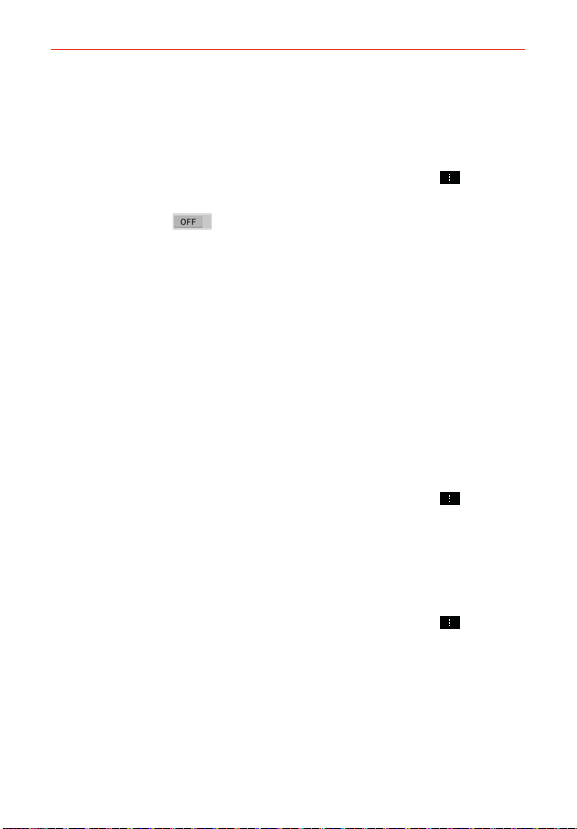
79
Web
Save passwords
You can let Chrome remember your passwords for the sites you use.
Enable or disable saving passwords
1. From the Chrome application, tap (or press) the Menu Key >
Settings > Save passwords.
2. Slide the switch
at the top of the screen to either On (blue) or Off
(grey).
Manage password prompts
If you enable Chrome to save your passwords, you’ll get a prompt every
time when you sign in to a new website.
Tap Ye s if you want Chrome to remember your sign-in credentials for
that site. Chrome will automatically complete the sign-in fields for you
when you visit the websites again.
Tap Never if you don’t want Chrome to save your username and
password for the website you’re on.
The information below applies to Chrome for Android only.
Delete a saved password
1. From the Chrome application, tap (or press) the Menu Key >
Settings > Save passwords.
2. Tap the password that you want to remove.
3. Tap Delete.
Delete a site
1. From the Chrome application, tap (or press) the Menu Key
>
Settings > Save passwords.
2. Tap the site that you want to remove from the Never saved list.
3. Tap Delete.
Loading ...
Loading ...
Loading ...