Loading ...
Loading ...
Loading ...
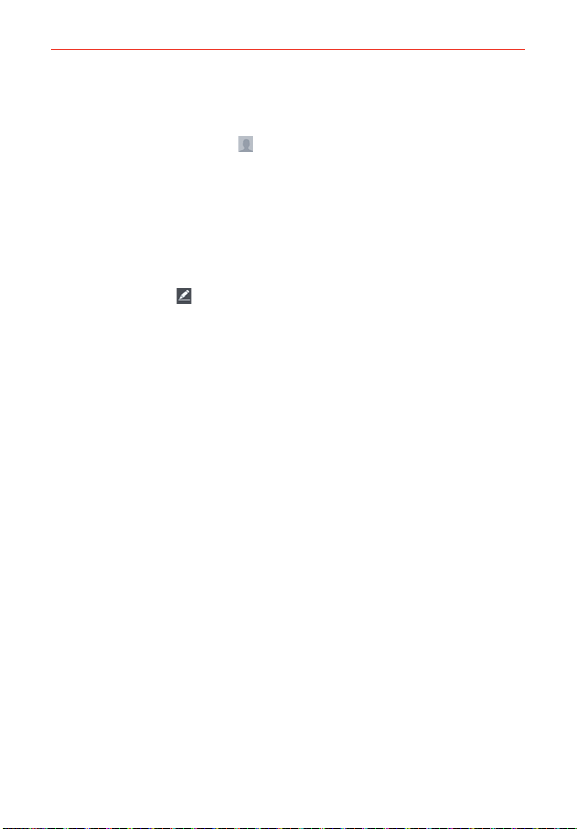
89
Communication
entered information to open a drop-down menu of preset labels. For
example, WORK or HOME for a phone number.
7. Tap the Picture frame icon
to select a picture to display next to the
name in your list of contacts and in other applications.
8. When you’re finished, tap Save.
Editing a Contact entry
1. Open the Contacts application and tap the contact entry you want to
edit.
2. Tap the Edit icon
at the top of the screen.
3. Edit the entry as needed, then tap Save at the bottom of the screen.
Setting the default phone number
When you save more than one phone number in a contact entry, you can
set one of them as the default number.
1. Open the Contacts application and tap the contact entry you want.
2. Touch and hold the number you want to set as the default number.
3. Tap Set as default number in the context menu that appears. A red
checkmark indicates the default number.
Importing, Exporting, and Sharing Contacts
If you have contacts stored in vCard format on a microSD card you can
import them into your Contacts application on your phone. You can also
export contacts in vCard format onto a microSD card.
Export to back them up to a computer or other device or so you can send a
contact via email.
To import contacts from your microSD card
You can copy contacts, in vCard format, onto a microSD card then import
them into your phone.
Loading ...
Loading ...
Loading ...