Loading ...
Loading ...
Loading ...
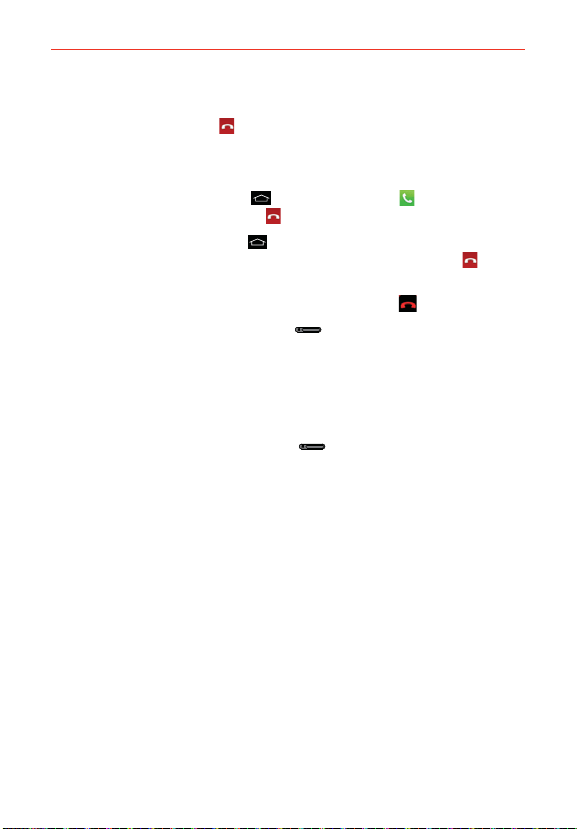
62
Calls
To end a call
Simply tap the End Key
on the Call screen to end the call.
If you accessed other device functions while the call was in progress, there
are several ways to return to the Call screen to end the call.
Tap (or press) the Home Key
, tap the Phone Key in the Quick
Keys bar, then tap the End Key on the Call screen.
Tap(or press) the Home Key
, tap the Contact’s name or number at
the top right corner of the Home screen, then tap the End Key on the
Call screen.
Drag the Notifications panel down, then tap End call
.
NOTE You can also press the Power/Lock Key on the right side of the phone if you
activated this feature in the settings.
Airplane mode
Some locations may require you to turn off your phone’s wireless
connections by placing your phone in Airplane mode.
1. Press and hold the Power/Lock Key
.
2. Tap Turn on Airplane mode in the dialog box that appears.
NOTE The Wireless & networks settings menu also has a switch to enable or disable Airplane
mode. Airplane mode can also be toggled on or off in the Notifications panel.
Loading ...
Loading ...
Loading ...