Loading ...
Loading ...
Loading ...
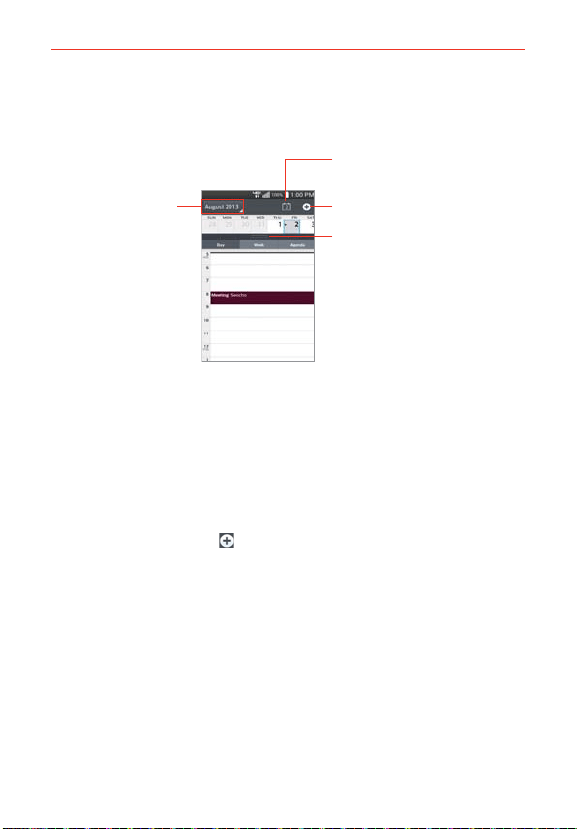
142
Tools
To switch to Day view
Tap the date in the top left corner above the calendar, then tap Day in the
drop-down menu.
New Event Icon
Tap here to create a new event.
Month Calendar Handle
Drag this handle downward to
display (or upward to hide) the
Month dual view.
Return to Current Date
Tap here to jump back to the
current date in the Day calendar.
Tap here to switch
to Week, Month, or
Agenda view.
To learn more about events in Day view
Tap an event to view its details.
To add an event in Day view
Tap and hold a timeslot in the day to open a Context menu then tap New
event to create a new event at that time.
OR
T
ap the New event icon
.
NOTE You can create a new event in the same timeslot allowing you to juggle multiple events
within the same timeframe.
Working in Week View
Week view displays a chart of the events of one week. The current time is
indicated by a horizontal red line with grey shading in the timeslots that
have already passed. All-day and multi-day events are displayed at the top
of the calendar. To view other weeks, simply swipe left to see future weeks
and right to see past weeks.
Loading ...
Loading ...
Loading ...