Loading ...
Loading ...
Loading ...
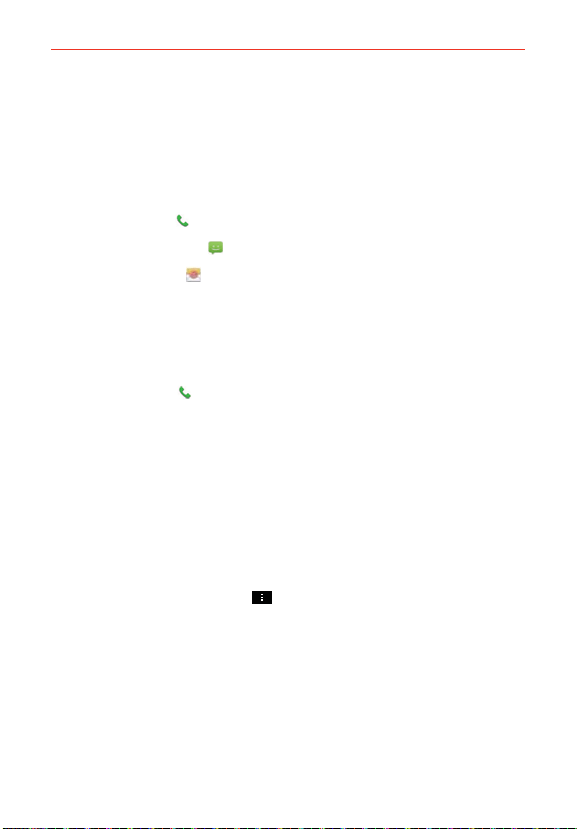
93
Communication
To communicate with a contact
1. Open the Contacts application.
2. Tap the contact with whom you want to communicate.
3. In the contact’s details screen, tap the way to start communicating with
the contact.
The Dial icon
places a call to the number.
The Message icon
starts a message.
The Email icon
starts an email.
NOTE These same icons are also displayed when you tap an entry in the Favorites tab and the
Recent tab.
To call a contact’s default number
1. Open the Contacts application.
2. Tap the Dial icon
next to the contact entry you want to call.
NOTE If the entry has multiple numbers and no default number is set, a pop-up dialog box is
displayed for you to select the number to call.
Selecting Which Contacts are Displayed
You can hide contacts that don’t have phone numbers. You can also
configure which groups of contacts you want to display in the Contacts list.
To change which groups are displayed
1. Open the Contacts application.
2. Tap (or press) the Menu Key
> Settings > Contactos to display.
3. Tap All contacts to display contacts from all of your sync’d accounts, tap
a single account, or tap Customize to select more than one (but not all)
account types to display their contacts.
Loading ...
Loading ...
Loading ...