Loading ...
Loading ...
Loading ...
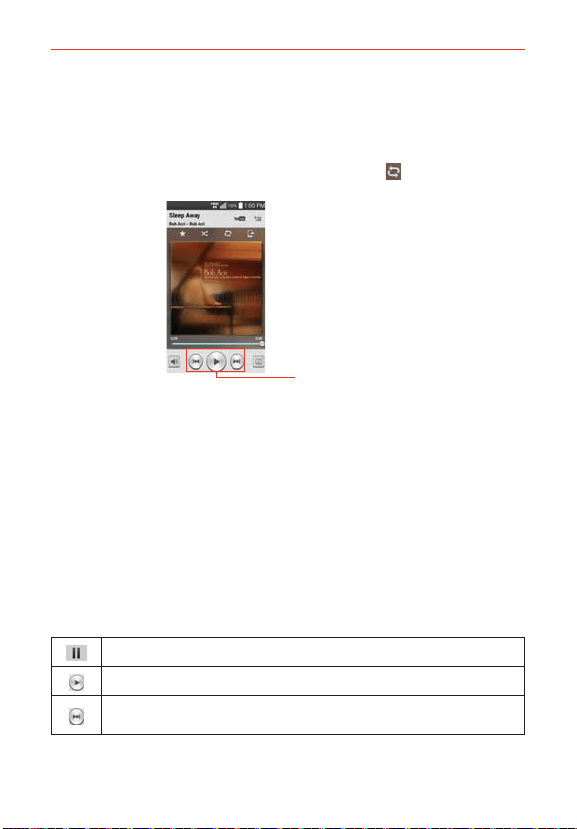
130
Entertainment
The Playback screen opens and the song you tapped or the first song in
the album or other playlist starts to play. Your music continues to play
even when you switch applications or receive a phone call. The tracks in
the current playlist play in order until it reaches the end, then stops. If
you choose a repeat option (using the Repeat icon ), playback only
stops when you stop it.
Tap here to restart,
pause, play, or skip.
Playback Screen
You can return to the Playback screen from most other screens in the
Music application by tapping the currently playing song at the bottom of
the screen (when held upright), or tapping the Music icon at the top right
corner of the screen (when held sideways).
You can return to the Playback screen from any other application by
opening the Notifications panel and tapping the ongoing music
notification.
To control playback
The Playback screen contains several icons that you can tap to control the
playback of songs, albums, and playlists:
Tap to pause playback.
Tap to resume playback.
Tap to skip to the next track in the album, playlist, or shuffle. Touch and hold to fast
forward.
Loading ...
Loading ...
Loading ...