Loading ...
Loading ...
Loading ...
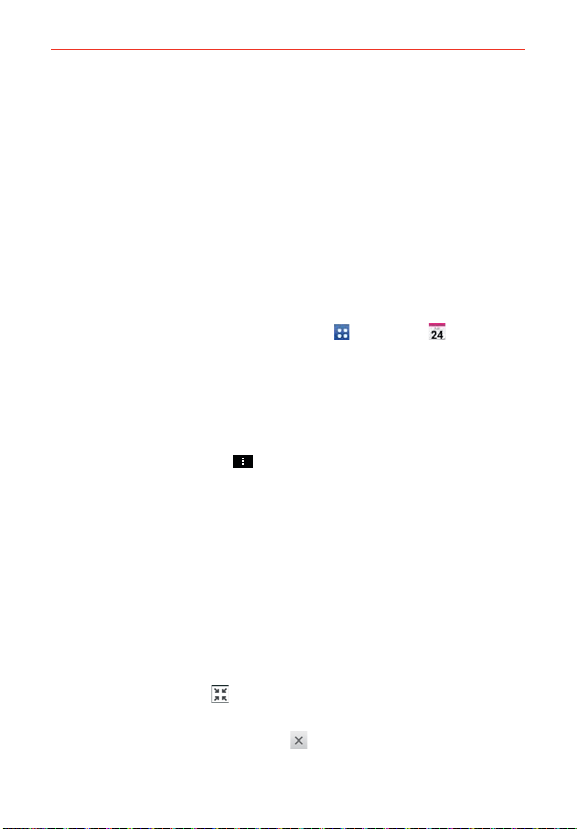
140
Tools
Calendar
Viewing Your Calendar and Events
Open the Calendar application to view events you’ve created or that others
have invited you to.
When you first set up your phone, you configured it to use an existing
Google Account or you created a new account. The first time you open the
Calendar application on your phone, it displays any existing calendar events
from your Google Account on the web.
To open the Calendar application
From the Home screen, tap the Apps Key
> Calendar .
Events from each account you’ve added to your phone and configured to
synchronize calendars is displayed in your Calendar.
Events from each calendar account are displayed in a different color.
Calendar Options menu
Tap (or press) the Menu Key to access the following options: Go to
date, Search, New event, Sync now, Calendars to display, Delete, and
Settings.
QSlide for the Calender application
You can view your calendars in a QSlide window allowing you to easily
check dates, obligations, etc. while using other applications at the same
time.
1. Open the Calendar application.
2. Activate the QSlide feature to display the Calendar application in a QSlide
window.
Tap the QSlide icon
at the top of the screen (when the phone is
held horizontally).
To close the QSlide window, tap
in the upper-right corner of its title
bar.
Loading ...
Loading ...
Loading ...