Loading ...
Loading ...
Loading ...
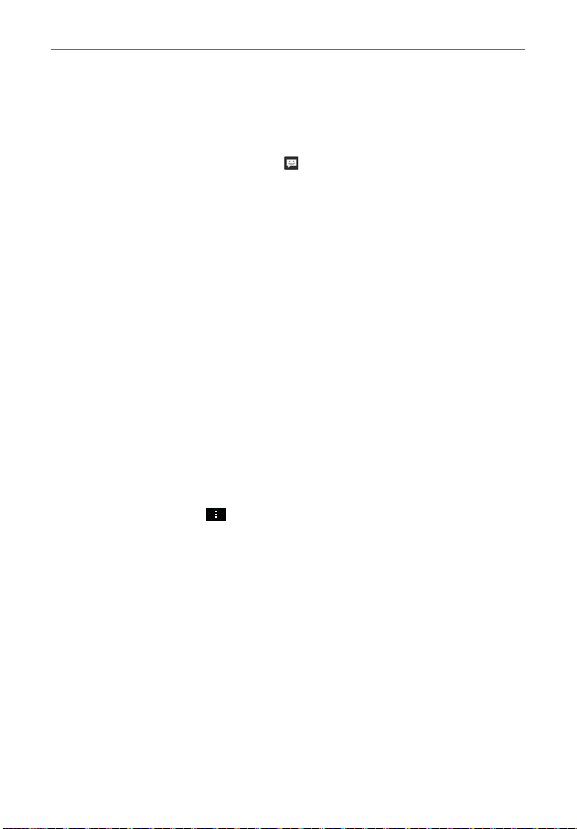
105
Communication
To respond to messages you receive
If you’re working in a message window, messages that you receive from
that contact are displayed. Otherwise, you receive a new message
notification and a new message icon
appears in the Status Bar. When
you tap the new message notification, the Message screen opens where
you can reply to the message.
NOTE The message pop-up box appears on any screen so that you can instantly reply to the
message without closing the application.
If the Auto-retrieve setting is not checkmarked, you must tap the
Download button to view the message.
If the message contains a media file, tap the Play button to view, watch, or
listen to it. Touch and hold the media file to open a Context menu with
additional options.
To view details about a message
1. Touch and hold a message in a message window.
2. Tap View message details in the Context menu that opens.
Changing Messaging Settings
To change Messaging settings, open the Messaging application, tap (or
press) the Menu Key
> Settings.
Storage
Delete old messages: Checkmark this setting to allow the phone to delete
older messages in a thread when the Text message limit or Multimedia
message limit is reached. Uncheckmark this setting to keep all messages.
Text message limit: Tap to set the number of text messages to save per
thread.
Multimedia message limit: Tap to set the number of multimedia
messages to save per thread.
Attachment storage: Tap to select where to store message attachments.
Choose from Internal storage or SD card.
Loading ...
Loading ...
Loading ...