Loading ...
Loading ...
Loading ...
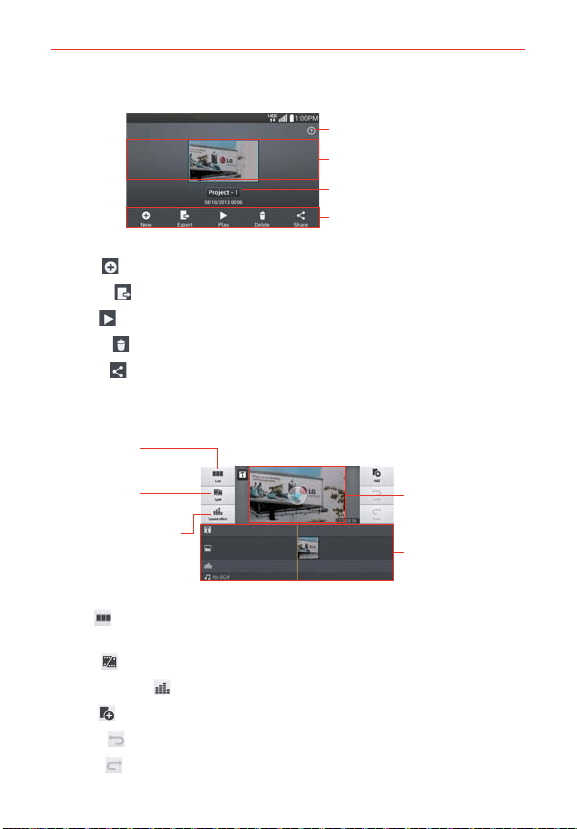
121
Entertainment
Project list screen
Help Icon
Project List Area
Tap a project to edit it.
Project Title
Tap here to edit the title.
Project options
Project Options
New
: Tap to create a new project.
Export
: Tap to export the finished project to play in other applications.
Play
: Tap to play your video project.
Delete
: Tap to delete the video project.
Share
: Tap to share the video project with other applications, such as
YouTube.
Project edit screen
Viewer area
List Icon
Tap to view the
Project list screen.
Split Icon
Tap to split the
current clip.
Sound Effect Icon
Tap to add a sound
effect to the selected
clip.
Timeline area
List
: Tap to exit the Project edit screen and access the project list
screen. The current project is saved automatically.
Split
: Tap to split the selected video clip into two portions.
Sound effect
: Tap to add a sound effect.
Add
: Tap to add additional video, images, or audio clips.
Undo
: Tap to undo the last action.
Redo
: Tap to redo the previously removed action.
Loading ...
Loading ...
Loading ...