Loading ...
Loading ...
Loading ...
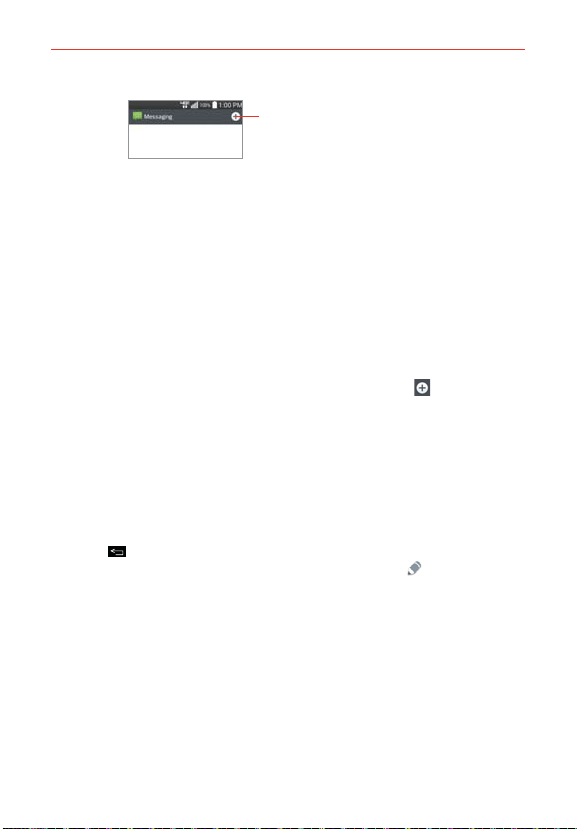
102
Communication
Tap here to create a new message.
Tap an existing message thread to open it.
NOTE Pinch in (or spread apart) on your list of messages to resize it for easier viewing or
navigation.
To delete a message thread from the Messaging window
1. Touch and hold the message thread.
2. Tap Delete in the Context menu that opens.
3. Tap Ye s to confirm you want to delete the message thread.
To send a text message
1. On the Messaging screen, tap the New message icon .
2. Enter a mobile phone number (or a name saved in your Contacts) in the
To field.
As you enter the numbers or characters, matching Contacts entry
name(s) and number(s) appear. The match can be anywhere in the entry.
You can tap a suggested recipient to insert it in the To field, or continue
entering the phone number.
NOTE If you previously started a message to a recipient, then tapped (or pressed) the Back Key
, that draft message is automatically displayed for you to continue the message
when you start a new message to that recipient. The Draft icon
on the right side of
the message thread indicates a pending draft message to the recipient.
3. Tap the text field to start entering your message.
A character counter is displayed to the right of the message field to let
you know how many more characters you can type and also the number
of pages in the message.
Loading ...
Loading ...
Loading ...