Loading ...
Loading ...
Loading ...
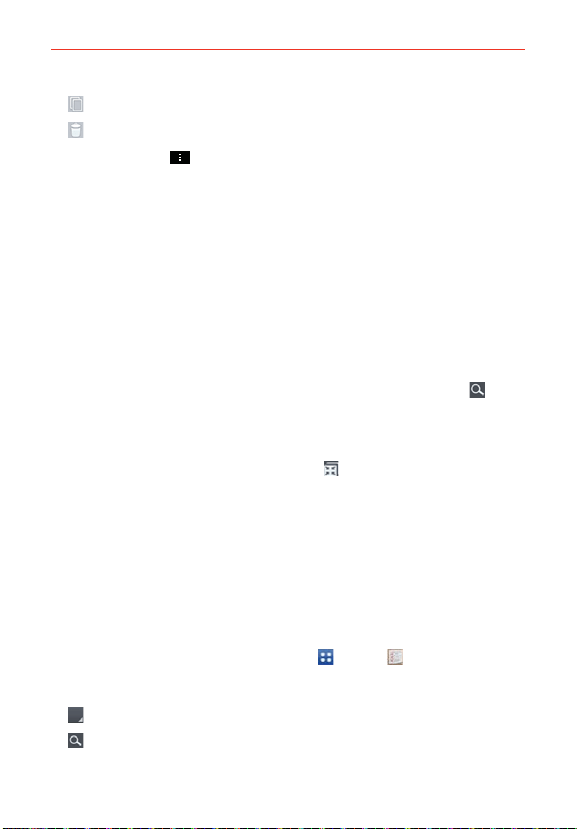
155
Tools
: Allows you to copy files and folders to another folder.
: Allows you to delete files and folders.
Tap the Menu Key
to access the following options.
Sort by: Allows you to sort files and folders by Name, Size, Date, or
Type.
View by: Allows you to display your files as a List or in a Grid.
Share: Allows you to select files and folders to share with others.
Zip: Allows you to select files and folders to compress into a .zip file.
Show/Hide hidden files: Allows you to show hidden files or hide them.
Exit: File Manager app.
Searching in File Manager
Open the File Manager app, tap All files, then tap the Search icon (in
the top right corner of the screen) to search for your files or information.
Using QSlide
While viewing All Files, tap the QSlide icon to open File Manager in a
QSlide window.
Tasks
The Tasks application can be synchronized with your MS Exchange
account. You can create a task, revise it, and delete it in MS Outlook or MS
Office Outlook Web Access.
To open the Tasks application
From the Home screen, tap the Apps Key
> Tasks .
Tasks options
: Tap to view All tasks, Overdue tasks, and Due today tasks.
: Tap to search for tasks.
Loading ...
Loading ...
Loading ...