Loading ...
Loading ...
Loading ...
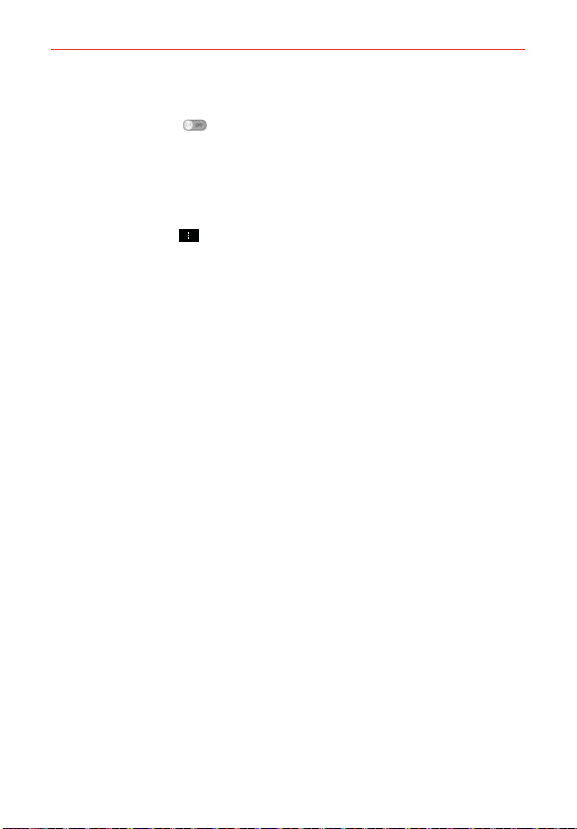
158
Settings
Wi-Fi
Tap the Wi-Fi switch to toggle between On and Off. Tap Wi-Fi to
access the following Wi-Fi settings:
WI-FI NETWORKS
The list of all of the Wi-Fi networks that are within access range. Tap one
to access it.
Tap the Menu Key
to access the following options.
Connect by WPS button: Information to connect to a secured Wi-Fi
network with a WPS button.
Connect by WPS PIN: Information to connect to a secured Wi-Fi
network with a WPS PIN.
Add network: Tap to enter a Wi-Fi name (SSID), choose the Security
and enter the Password to manually add Wi-Fi networks.
Wi-Fi Direct: Allows direct connection with Wi-Fi devices without any
access point.
Advanced Wi-Fi: Accesses the following advanced Wi-Fi settings.
Wi-Fi notifications: Checkmark to notify if Wi-Fi networks are
available nearby or when your device is connected to a Wi-Fi network.
Avoid unstable connections: Checkmark to disconnect the Wi-Fi
router automatically when the Internet is unavailable.
Manage networks: Allows you to specify the order in which your
Wi-Fi networks will be detected.
Sort list by: Sets how your Wi-Fi networks are listed. Choose Signal
strength or Alphabetical order.
Keep Wi-Fi on when screen is off: Sets the Wi-Fi status when the
screen is off. Choose from Yes, Only when plugged in, and No.
Allow Wi-Fi scanning: Checkmark to let Google's location service and
other apps scan for networks, even when Wi-Fi is off.
Wi-Fi signal weak: Checkmark to disconnect Wi-Fi automatically
when the Wi-Fi signal is weak.
Loading ...
Loading ...
Loading ...