Loading ...
Loading ...
Loading ...
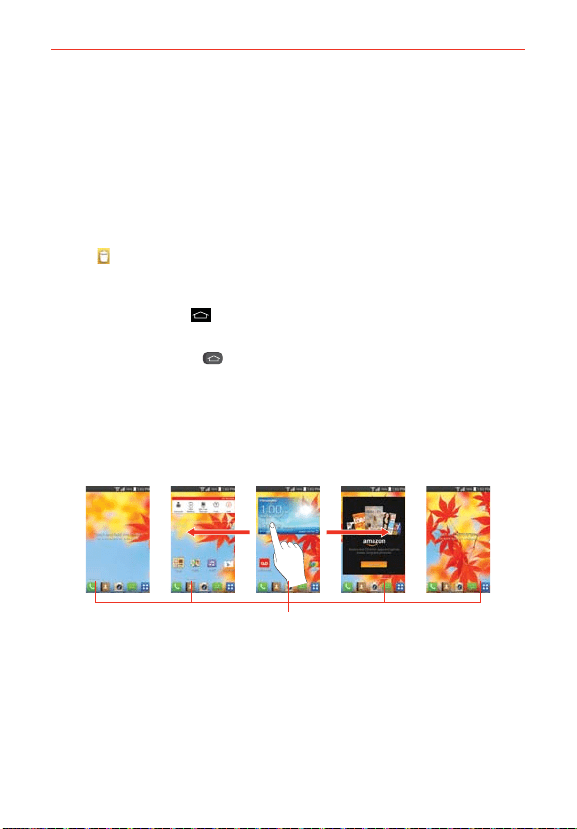
25
The Basics
Modifying the Quick Keys Bar
You can modify the icons in the Quick Keys bar to suit your needs.
Rearrange: Touch and hold the icon to move, then drag it to another
position in the Quick Keys bar.
Add: Open the Applications screen, then drag the icon you want onto
the Quick Keys bar.
Delete: Touch and hold the icon to delete, then drag it to the Remove
icon
that appears at the top of the screen.
To return to the Home screen
Tap the Home Key
at the bottom of the device at any time, from any
application.
Press the Home Key
on the Slide out Keyboard at any time, from any
application.
To view other Home screen canvases
Swipe (or flick) your finger left or right across the Home screen. The
Home screen spans up to seven screen widths, allowing more space for
icons, widgets, shortcuts, and other items.
Home Screen Canvas Indicator
The white line above the Quick Keys indicates which
Home screen canvas you are viewing.
Mini canvas view
Mini canvas view allows direct access to any of the Home screen canvases
and also allows you to manage them. You can add, delete, and rearrange
the canvas order to suit your needs.
Loading ...
Loading ...
Loading ...