Loading ...
Loading ...
Loading ...
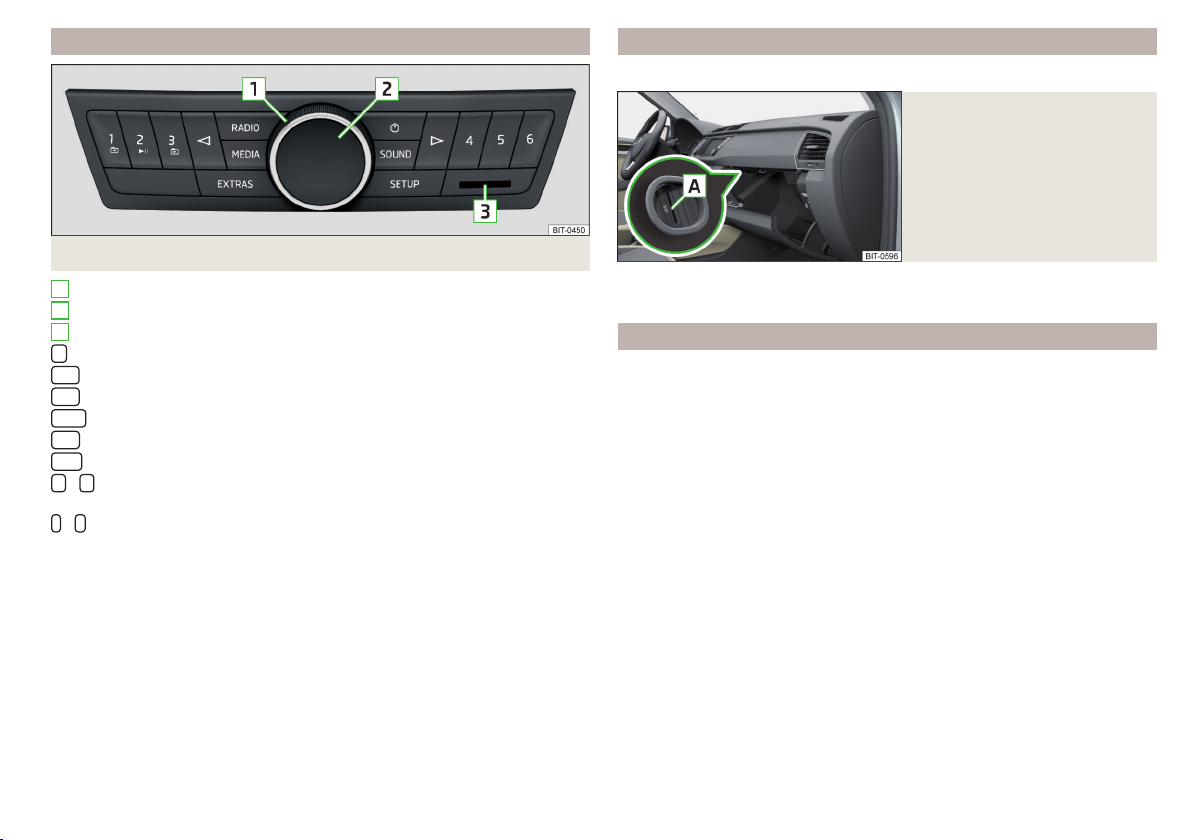
Description – Infotainment Blues
Fig. 131 Infotainment Blues
Dial (hereinafter only symbol )
Display
SD card slot
Switches Infotainment on/off
Radio menu » page 118 / Select radio frequency range
Media menu » page 122 / Select audio source
Settings of the selected menu (Radio » page 116 /Media » page 116)
Infotainment settings » page 115
Sound settings » page 115
Backward / forward movement / settings of the selected menu item
values
Function keys (each of the functions for these keys is described in the
relevant chapters)
1
2
3
/
-
External module
Does not apply to Infotainment Swing, Blues.
Fig. 132
External module: Infotainment
Amundsen, Bolero
The external module is located in the storage compartment on the front pas-
senger side.
Touch screen
Applies to Infotainment Amundsen, Bolero: The Infotainment system can be
operated by a light finger movement on the screen.
Applies to infotainment Swing: The Infotainment system can be operated by
light finger pressure on the screen. If there is too much pressure there is a
risk of damage to the screen!
The brightness level of the screen can be set by » page 106 or » page 112.
To protect the screen, a suitable protective film for touch screens can be used.
The screen can be cleaned with a soft cloth and pure spirit if necessary.
97
Introductory information
Loading ...
Loading ...
Loading ...
