Loading ...
Loading ...
Loading ...
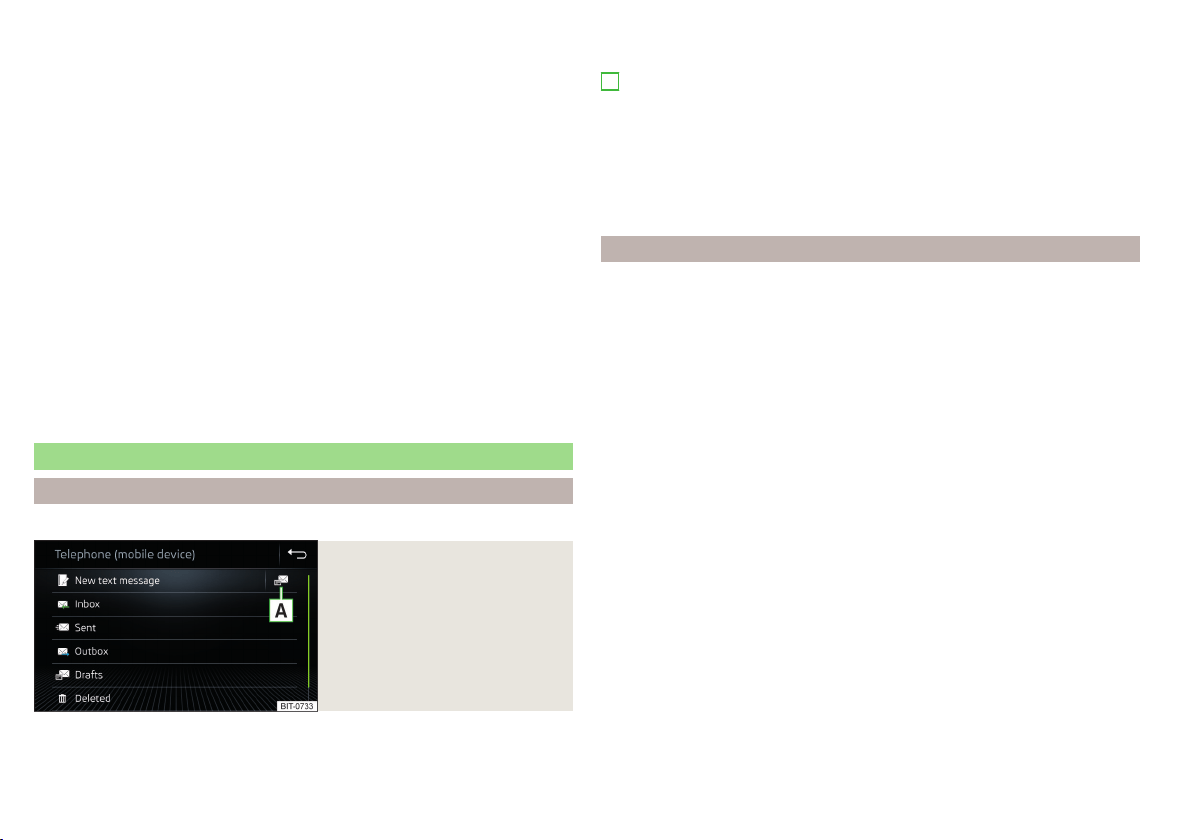
›
To initiate a conference call or return to a conference call, tap on the func-
tion surface .
Ongoing conference call
During an ongoing conference call, the call duration is displayed on the screen.
Depending on the context, the following functions can be selected.
Hold a conference call - Leave the conference call temporarily (the con-
ference call continues in your absence)
Return to the held conference call
Switch microphone on/off
End conference call
Display conference call details
Conference call details
▶
During the ongoing conference call, tap the function surface
.
A list of other conference participants is displayed. The following functions
can be selected depending on the type of telephone.
Display participant details
Talk to a participant separately, outside of the conference call
End the call to a conference call participant
Text messages (SMS)
Main menu
Applies to Infotainment Amundsen, Bolero.
Fig. 171
Text messages main menu
›
In the main Telephone menu, tap the function surface and the main menu
for text messages will be displayed » Fig. 171.
Depending on the type of telephone connected, you can perform the following
functions.
Open a list of templates for quick answers
New text message
- Create and send the message
Inbox
- Open a list of received messages
Sent
- Open a list of sent messages
Outbox
- Open a list of messages not sent
Drafts
- Open a list of drafts (messages in progress)
Deleted
- Open a list of deleted messages
New text message
Creating and sending the message
›
In the main menu of the text messages, tap on function surface
» Fig. 171
on page 138.
›
Write a text message and confirm. A view of the text message is displayed.
›
Tap the function surface
.
›
Select the recipient of the message from the displayed contact list or tap the
function surface
and enter the telephone number.
›
To add additional recipients, tap the function surface
.
›
To send the text message, tap the function surface
.
Viewing the text message
After opening the view message function, the following functions can be exe-
cuted.
The text can be read out by the device's generated voice
The text can be stored as a draft
Open a list of templates with the option to replace the recorded text with
the selected template
Open the contact list
The message can be edited, provided the text area is within the view.
Contact list
After the list has been opened the following functions can be executed.
Add a contact to the recipient list
Enter the telephone number
Return to message view
A
138
Infotainment
Loading ...
Loading ...
Loading ...