Loading ...
Loading ...
Loading ...
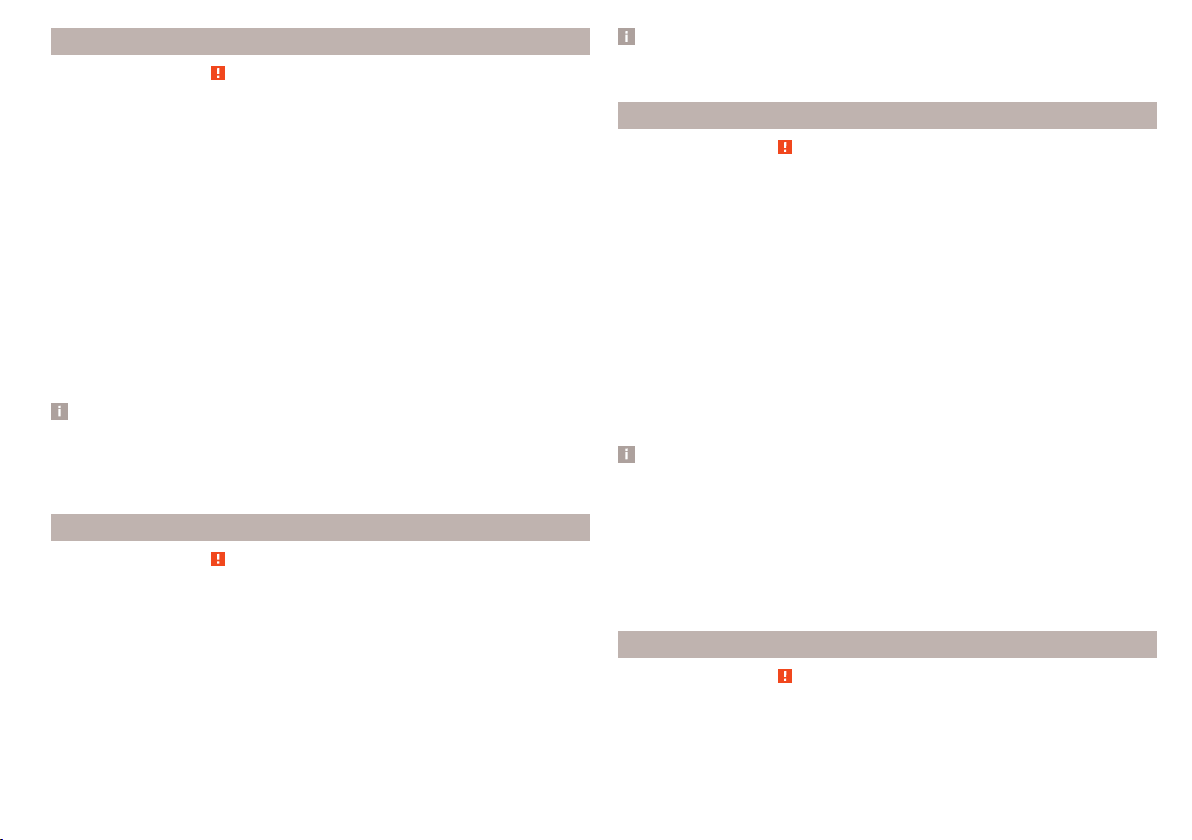
Start control
Read and observe on page 184 first.
Basic requirements for start of control
The ACC is activated.
On vehicles with manual transmission, the second gear or a higher gear is
selected and the current speed is greater than 30 km/h.
On vehicles with automatic transmission the selector lever is in the posi-
tion D/S or in the Tiptronic position and the current speed is higher than 2
km / h.
Start control
›
Press the button » Fig. 234 on page 186 .
›
or: Set the lever to the sprung position
» Fig. 234 on page 186 .
The ACC takes the current driving speed and performs the control, the warn-
ing light
illuminates in the instrument cluster.
If the control is started by moving the lever to the position
and if the
speed is already stored, the ACC adopts this speed and carries out the control.
Note
If control is started at a speed of less than 30 km/h on vehicles with an auto-
matic transmission, the speed of 30 km/h is stored. The speed increases auto-
matically to 30 km/h or is regulated with respect to the speed of the vehicle
ahead.
Stop/resume control
Read and observe on page 184 first.
Stop control
›
Set the lever into the sprung position » Fig. 234 on page 186 .
›
or: Press the brake pedal.
Control stops, the speed remains stored.
Resume control
›
Start control » page 187, Start control.
Note
Control is also stopped when the clutch pedal is held down for longer than 30
s or the TCS is deactivated.
Setting/changing the desired speed
Read and observe on page 184 first.
The desired speed can be set or changed using the control lever » Fig. 234 on
page 186.
Setting/changing the speed by increments of 10 km/h at a time () - re-
quirements
The ACC is activated.
Increasing/reducing the speed by increments of 1 km/h at a time (
/
- requirements
The ACC is activated.
Vehicle control takes place.
Changing the speed by adopting the current speed () - requirements
The ACC is activated.
The vehicle is moving at a speed other than that which is stored.
Note
■
If during control the speed is increased by pressing the accelerator, control is
temporarily stopped. Upon releasing the accelerator, control is automatically
resumed.
■
If during control the speed is reduced by applying the brake, control is stop-
ped. Control needs to be restarted in order to resume » page 187.
■
If the vehicle is controlled by a lower speed than the stored speed, then
the current speed is stored by pressing the button again and the speed is
reduced in increments of 1 km/h.
Setting the distance
Read and observe on page 184 first.
The ACC allows you to set five distance steps to the preceding vehicle.
The distance is adjustable in a range of 1 to 3.6 s.
187
Assist systems
Loading ...
Loading ...
Loading ...
