Loading ...
Loading ...
Loading ...
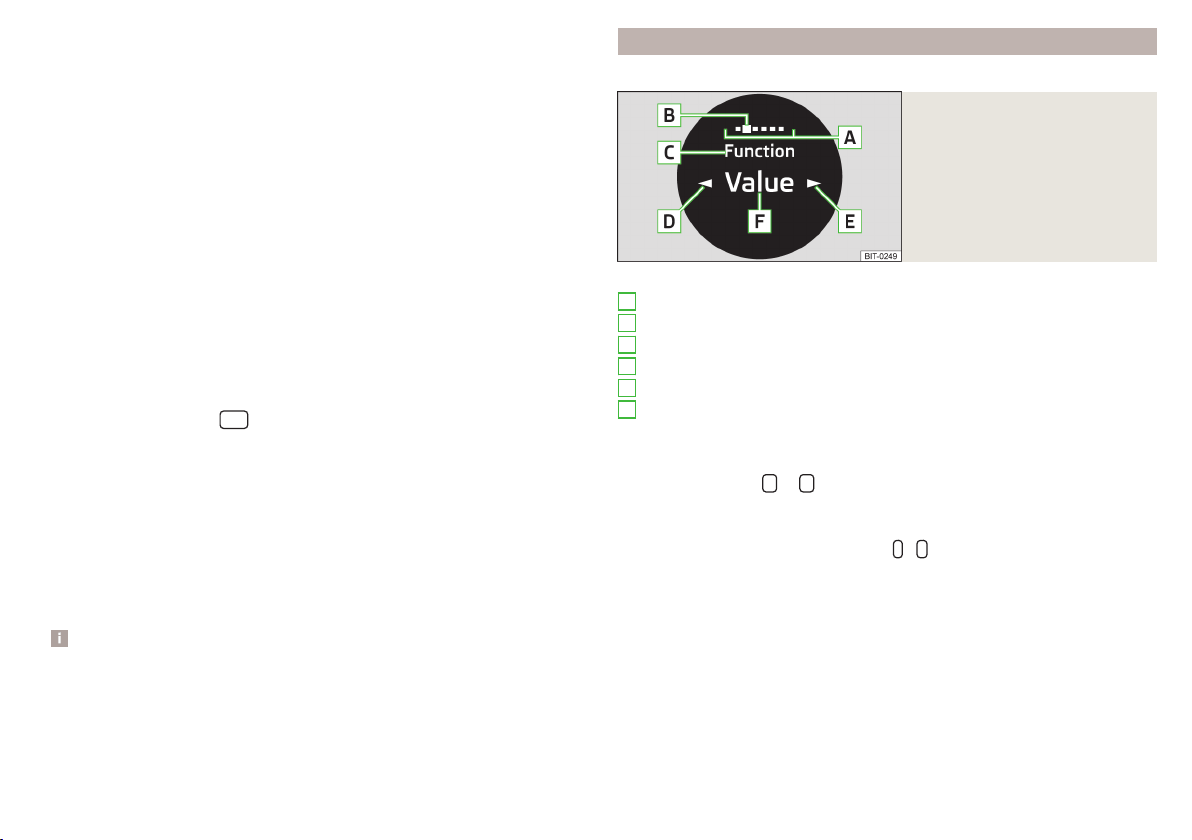
Function surfaces
The screen areas which confirm a function or a menu are called “function sur-
faces”.
▶
White text – the surface is active and thus selectable
▶
Grey text – the surface is inactive and therefore not selectable
▶
Green frame – currently selected surface
Selecting a menu/menu item/function
▶
By moving your finger across the screen in the desired direction (does not
apply to the infotainment Swing).
▶
By moving your finger over the scroll bar
▶
By tapping on the function surface or (Applies to Infotainment Swing).
▶
By turning the dial .
Confirming a menu/menu item/function
▶
By tapping on the function surface.
▶
By pressing the dial
.
Returning to higher-level menu
▶
By tapping on the function surface
.
▶
By tapping on the screen outside of the “pop-up window”.
▶
By pressing the corresponding button next to the screen (e.g. in the menu
Media, by pressing the
button).
Selecting a menu item/function value
▶
- Selected menu item/function value
▶
- Deselected menu item/function value
Setting a value
▶
By tapping on the function surface
or
in the bottom of the screen.
▶
By tapping the function surface with one of the following symbols , , , ,
, (Applies to Infotainment Swing).
▶
By touching or moving your finger over the scale.
▶
By turning the dial .
Note
Depending on the equipment, the Infotainment can also be operated by means
of the buttons on the multifunction steering wheel. Further information
» page 47.
Operating principles and display areas
Applies to Infotainment Blues.
Fig. 137
Display
Description of the display » Fig. 137
Total number of menu items for each setting
Position of the current menu item
Name of the current menu item
Go to previous menu item value
Go to next menu item value
Current menu item value
Setting a value
The desired value of the selected item will be set to one of the following ways.
▶
By pressing button
or
.
▶
By turning the dial
.
Exit setting
To exit setting, press one of the buttons
-
.
If the device is not being operated, the display switches off after a few sec-
onds in the last selected mode of (Radio or Media).
A
B
C
D
E
F
99
Infotainment operation
Loading ...
Loading ...
Loading ...