Loading ...
Loading ...
Loading ...
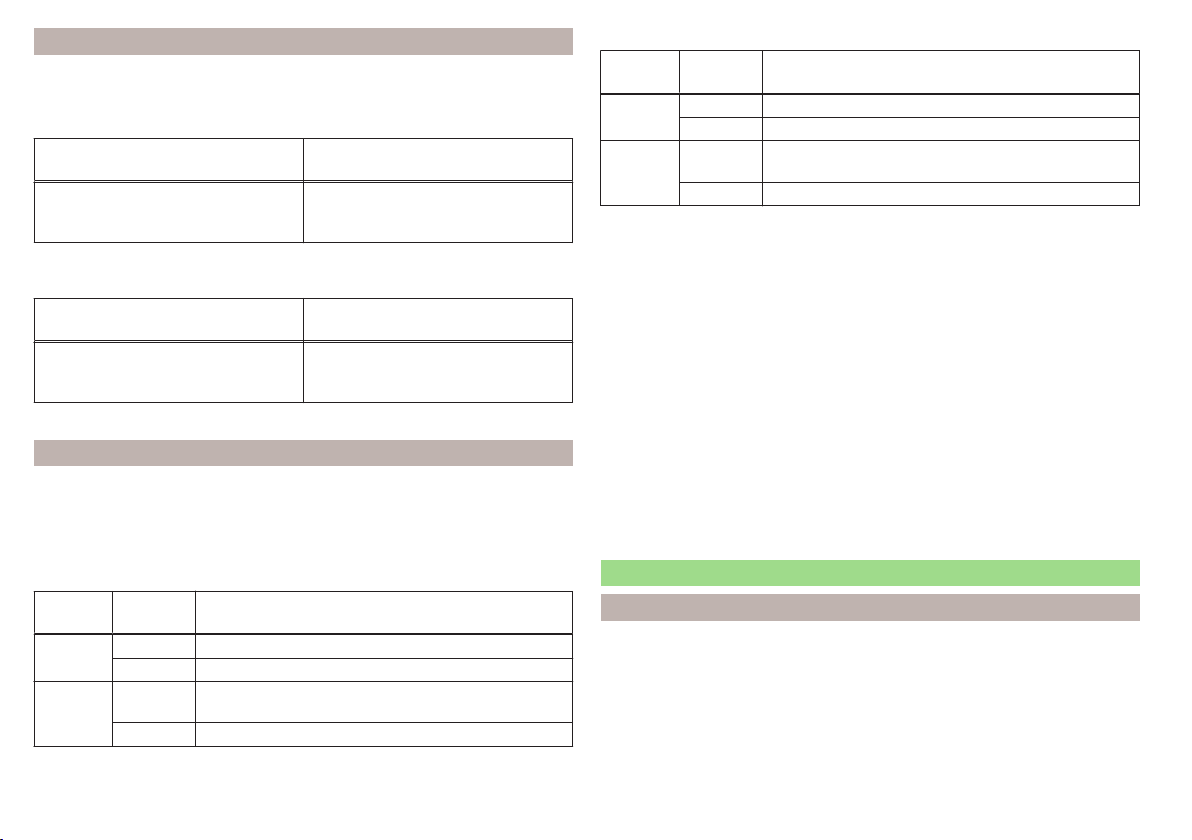
Possible connection types
Depending on the number of connected Bluetooth
®
devices and the connec-
tion type, the following functions are available.
Applies to Infotainment Amundsen, Bolero
First device (main telephone)
Second device (additional tele-
phone)
HFP (incoming/outgoing calls), SMS,
telephone contacts,
Bluetooth
®
player
a)
HFP (incoming calls),
Bluetooth
®
player
a)
a)
Only one external device can be connected to the Infotainment system as a Bluetooth
®
player.
Applies to Infotainment Swing
First device (main telephone)
Second device (additional tele-
phone)
HFP (incoming/outgoing calls),
telephone contacts,
Bluetooth
®
player
a)
Bluetooth
®
player
a)
a)
Only one external device can be connected to the Infotainment system as a Bluetooth
®
player.
Managing paired external devices
›
In the main Telephone menu, tap the function surface
→
Bluetooth
→
Paired
devices
.
In the list of paired external devices, the following symbols may appear for the
individual external devices.
Applies to Infotainment Amundsen, Bolero
Symbol
Symbol
colour
Function
Grey External device can be connected as a telephone
Green External device is connected as a telephone
Grey
External device can be connected as a Bluetooth
®
player
White External device is connected as a Bluetooth
®
player
Applies to Infotainment Swing
Symbol
Symbol
colour
Function
White External device can be connected as a telephone
Green External device is connected as a telephone
White
External device can be connected as a Bluetooth
®
player
Green External device is connected as a Bluetooth
®
player
Connection set-up
▶
Select the desired external device from the list of paired external devices.
▶
Select the desired profile from the list of available Bluetooth
®
profiles.
If external Bluetooth
®
devices are already connected to the Infotainment sys-
tem, then the Infotainment system will display messages and options for the
possible connection type (e.g. replacement of the connected external Blue-
tooth
®
device) during the connection process.
Disconnection
▶
Select the desired external device from the list of paired external devices.
▶
Select the desired profile from the list of available Bluetooth
®
profiles.
Deleting the paired external device
▶
To delete, tap on one of the following function surfaces.
- Delete all external devices
- Delete the desired external device
▶
Confirm the deletion by tapping on the function surface
Delete
.
Telephone functions
Enter telephone number and select
Entering a telephone number and dialling
›
In the main Telephone menu, tap the function surface .
Function surfaces of the numeric keypad
Enter the last dialled number/dial the telephone number entered
Emergency call (only applies to some countries)
Breakdown call in case of breakdown
Delete all
or
All areas
134
Infotainment
Loading ...
Loading ...
Loading ...
