Loading ...
Loading ...
Loading ...
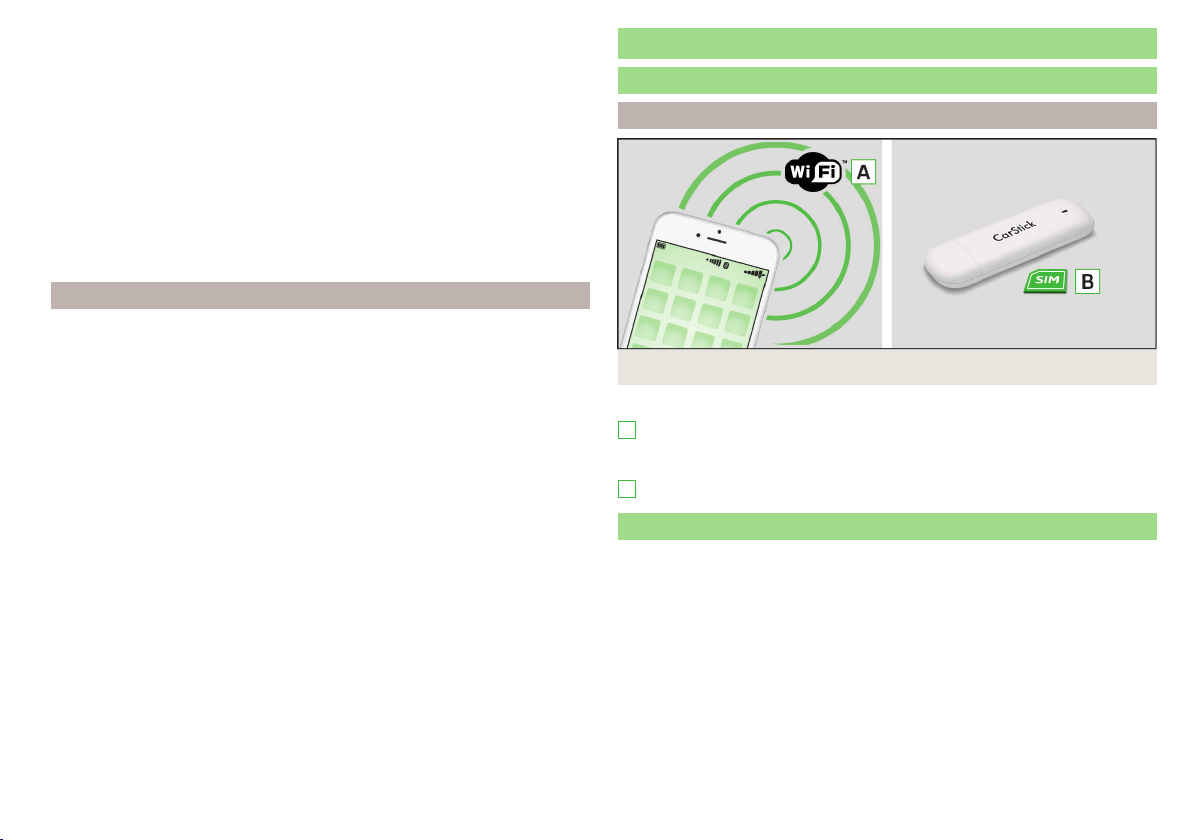
Tap on the
Find
function surface to open a list of available telephone contacts.
After selecting the contact number or entering the telephone number, the re-
cipient list will be displayed in the screen.
Recipient list
The following functions can be executed by tapping on one of the function
surfaces.
Display the contact list with the option of adding/removing additional
recipients (to return to the recipient list, tap the function surface )
Remove a contact from the recipient list
Send the message
Return to message view
Received text message
When you receive a new message, the number of new messages received is
displayed within the function surface
and at the same time the symbol
is
displayed in the status bar.
›
To open a list of received messages, go to the Telephone main menu and
tap on function surface
→
.
›
Select a message.
The message content and the following menu is displayed.
The text can be read out by the device's generated voice
Display a menu with additional options
▶
Reply with template
- Reply using a template
▶
Display numbers
- Recognition of telephone numbers in the message in-
cluding the contact number (recognised numbers can be dialled directly
or edited before dialling, or may be sent to this message)
Forward a message with the option to edit the message before sending
Reply to the sender via a message
Data connection
Internet connection
Connecting Infotainment Amundsen
Fig. 172
WLAN/Carstick
Possible connection types » Fig. 172,
Using WLAN, by connecting the Infotainment system to the hot spot of
the external device » page 140, Connect Infotainment to the hotspot of
the external device.
Using the CarStick USB device » page 139.
Connecting via the CarStick device
Applies to Infotainment Amundsen.
The CarStick USB device can be purchased from the original accessories.
›
Insert a SIM card with activated data services into the CarStick device.
The required dimensions of the SIM card can be found in the instructions en-
closed with the CarStick ŠKODA original accessory.
›
Switch on the ignition and the Infotainment system.
›
Insert the CarStick into the USB input at the front » Fig. 79 on page 74,
›
Wait approximately one minute until the red light on Carstick stays continu-
ously lit (if the red lights up, then disconnect and re-insert the Carstick).
A
B
139
Data connection
Loading ...
Loading ...
Loading ...
