Loading ...
Loading ...
Loading ...
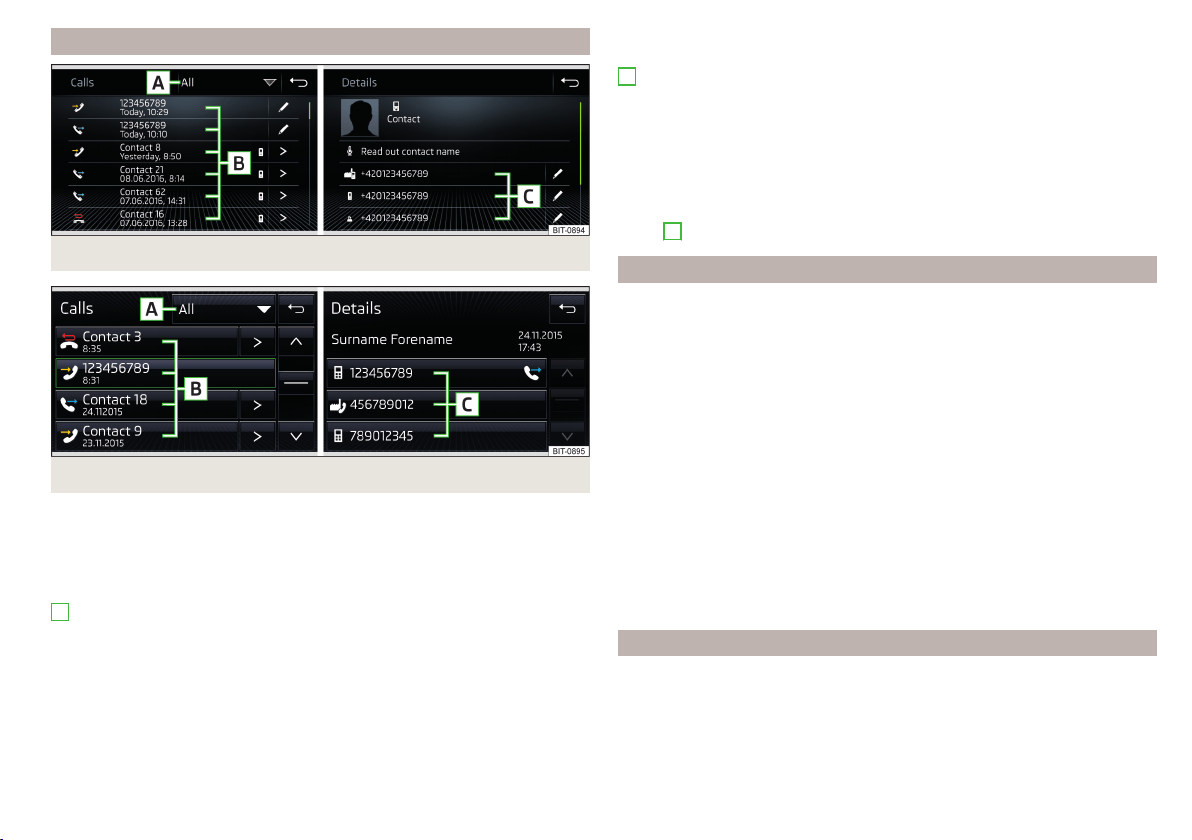
Call list
Fig. 169 Amundsen, Bolero: Call list/Contact details
Fig. 170
Swing: Call list/Contact details
›
In the main Telephone menu, tap the function surface
to display a call list
» Fig. 169 or » Fig. 170.
The call list can also be displayed during a telephone call.
Function surfaces
Set the display depending on the type of call
▶
All areas
- List of all calls
▶
Missed calls
/
Missed
- List of missed calls
A
▶
Dialled numbers
- List of dialled numbers
▶
Received calls
/
Received
- List of received calls
Dial the contact number/telephone number
Call type symbols
▶
- Answered call
▶
- Outgoing call
▶
- Missed call
Edit the telephone number before dialling (not applicable to Infotainment
Swing)
Display the contact details » Fig. 169
▶
C
- Dial the contact number
Telephone call
Depending on the conversation context, the following functions can be carried
out.
End dialling/reject incoming call/end call
Accept an incoming call/return to a held call
Switch ring tone on/off
Keep talking
Switch microphone on/off
Infotainment Amundsen, Bolero:
Set up a conference call
Show caller details (if the contact is stored in the list)
Switch hands-free on/off (call to the telephone/switch to Infotainment)
▶
To deactivate the hands-free system, go to the main Telephone menu and tap
on the function surface →
Hands-free
during a call.
▶
To activate the hands-free system, tap on the function surface during a
call.
Conference call
Applies to Infotainment Amundsen, Bolero.
The conference call is a shared call with between three and six participants.
Start a conference call/invite additional participants
›
Make the next call during a call/conference call.
›
or: Answer the new incoming call by tapping on function surface .
B
137
Telephone
Loading ...
Loading ...
Loading ...
