Loading ...
Loading ...
Loading ...
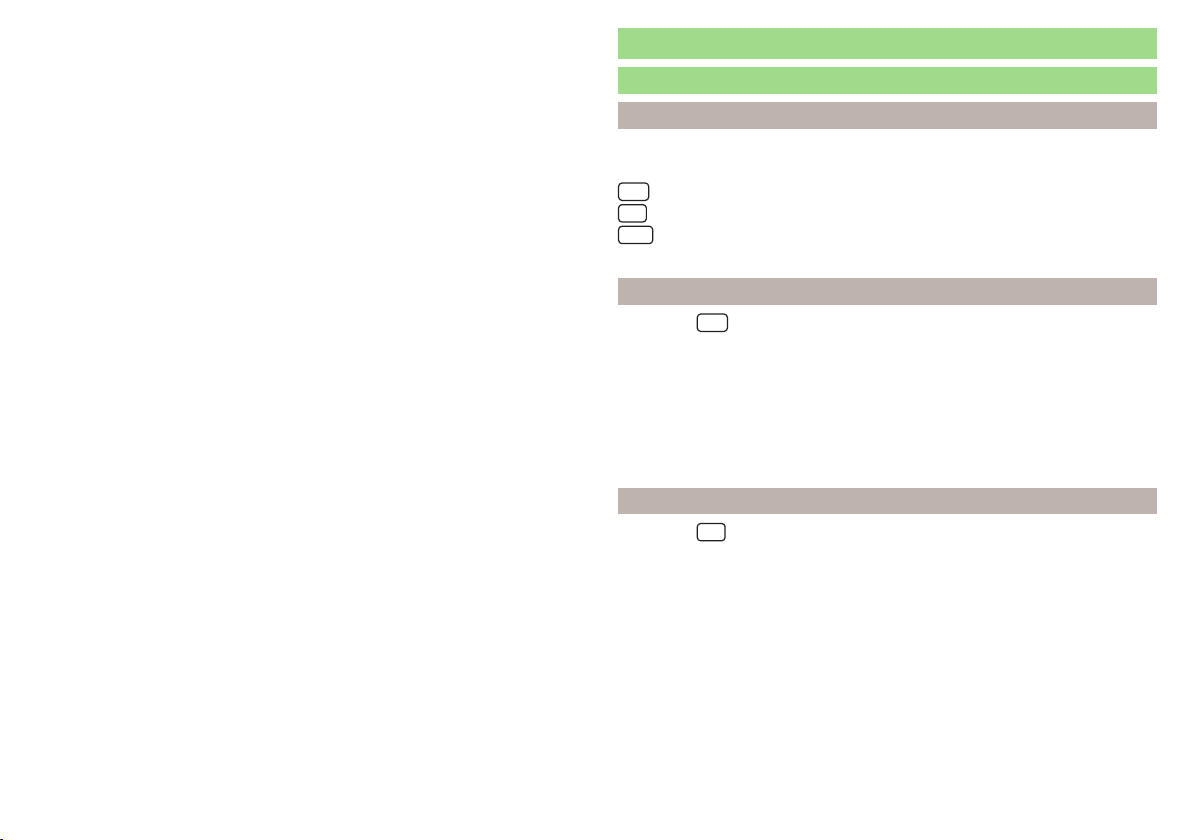
■
Imp. contacts
- Import telephone contacts
■
Select ring tone
- Select the ring tone (depending on the connected tele-
phone)
■
Remember your mobile
- Turn on/off the warning against forgetting your phone
in the vehicle (if the phone was connected to Infotainment)
■
Simultan. calls
- enable/disable the option to hold two concurrent calls
Infotainment settings – Blues
Infotainment system settings
Introduction to the subject
Individual menu items for the Infotainment settings can be accessed by press-
ing one of the buttons below.
Sound settings » page 115
Infotainment settings » page 115
Settings of the currently opened Radio » page 116 or Media menu
» page 116
Sound settings
›
Press the
button repeatedly.
The following menu items of the settings are displayed in sequence.
■
Bass
- bass setting
■
Middle
- mid-tone setting
■
Treble
- treble setting
■
Balance
- Sets the balance between the left and right-hand sides
■
Fader
- Sets the sound focus between front/rear (applies to vehicles with rear
speakers)
Infotainment settings
›
Press the
button repeatedly.
The following menu items are displayed in sequence.
■
GALA
- Speed-sensitive volume adjustment (higher numbers indicate a steep-
er increase in the volume level)
■
On volume
- Sets the maximum volume when the Infotainment is switched on
■
TP volume
- Sets the volume for in-coming traffic program alerts (TP)
■
PDC audio
- Lowers the audio volume (e.g. radio volume) when the parking aid
is activated
■
Low
- Low volume attenuation
■
Middle
- Medium volume attenuation
■
High
- High volume attenuation
115
Infotainment settings – Blues
Loading ...
Loading ...
Loading ...
