Loading ...
Loading ...
Loading ...
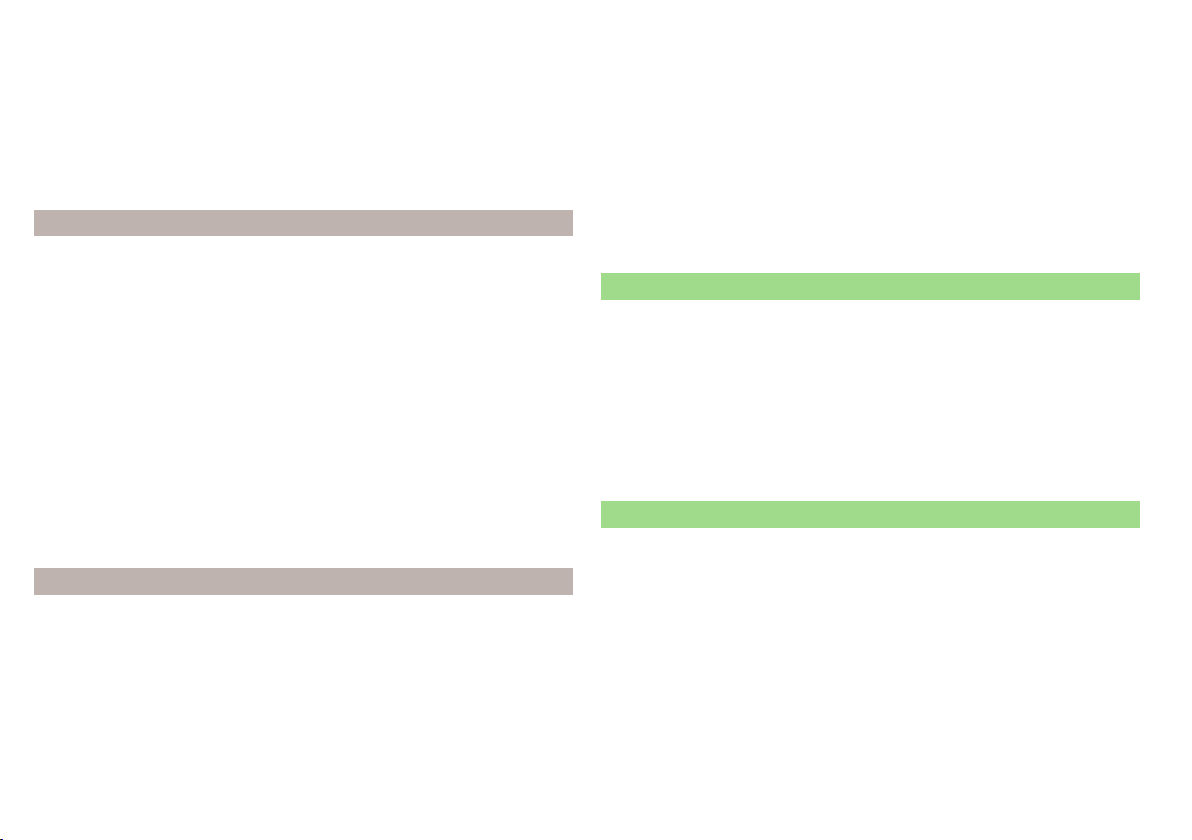
■
Kind of stat. list::
- Sort types of radio stations in the station list (DAB)
■
Global
- Alphanumeric station sorting with filtering option according to the
transmitted program type
■
Hierarchical
- Station sorting according to their assigned parent station
groups (Ensemble) - Tree structure of the list
■
Station logos
- Manual management of station logos
■
Delete presets
- Delete the stations stored under preset buttons
■
Advanced settings
- Other settings that are different depending on the selected
broadcasting range (FM and DAB)
Advanced settings (FM)
›
Select the FM band in the Radio main menu and tap on the function surface
→
Advanced settings
.
■
RDS Regional:
- Activate/deactivate automatic tracking of regionally related
stations
■
Automatic
- Auto-selects the station with the best reception at the moment.
If you lose reception in the given the region, Infotainment will automatically
set another available region.
■
Fixed
- Maintains the selected regional station continuously. When the sig-
nal is lost, another station must be set manually.
■
Alternative frequency (AF)
- Activate/deactivate the search for alternative fre-
quencies of the station currently being played
■
Radio Data System (RDS)
- enable/disable RDS function (receiving additional in-
formation from the station)
■
Sort stations:
- Sort types of radio stations in the station list
■
Group
- Sort by transmitted program type
■
ABC
- Alphabetical order according to station name
Advanced settings (DAB)
›
In the Radio main menu, select the DAB range and tap on the function sur-
face →
Advanced settings
.
■
DAB traffic announcements
- Enable/disable DAB announcements
■
Other DAB messages
- Switch other announcements on/off (e.g., warnings, re-
gional weather, sports reports, financial news)
■
DAB station tracking
- Switch on/off automatic DAB station tracking on another
frequency or in other station groups
■
Aut. DAB - FM switching
- Switch on/off auto-switching from DAB to the FM fre-
quency band if the DAB signal is lost
DAB program tracking
When a DAB transmitter is a part of several broadcast stations and if the cur-
rent station group is not available on any other frequency, then when the signal
is poor, the same station will be searched in another station group.
Automatic change from DAB to FM
In the event of bad DAB reception, the device tries to find an FM station.
The station name is followed by () while the station is being received on the
FM band. When the corresponding DAB station is received again, the system
automatically switches from FM to DAB.
If a DAB station is also not available in the FM band due to poor reception, In-
fotainment will be switched to mute.
Media menu settings
›
In the main Media menu, tap function surface
.
■
Mix/repeat inc. subfolders
- Activate/deactivate the title display including sub-
folders
■
Bluetooth
- Settings for the Bluetooth
®
function
■
Traffic program (TP)
- Switches the traffic program on/off
■
Activate AUX
- Enable/disable the AUX input
■
Remove SD card safely
- Safe removal of the inserted SD storage card
■
Remove USB safely
- Safe removal of external devices connected to the USB in-
put
Telephone menu settings
›
In the main Telephone menu, tap the function surface .
■
Hands-free
telephone - Switching a call to the phone/back to Infotainment
(the menu item is displayed during a call)
■
Select mobile phone
- Search for available telephones/list of paired tele-
phones/select telephone
■
Find
- Search for available phones
■
Bluetooth
- Bluetooth
®
settings » page 113
■
User profile
- User profile settings
■
Manage favourites
- Set the function surfaces for your favourite contacts
■
Sort by:
- Sorting of the telephone contact list
■
Surname
- Sort by contact name
■
Name
- Sort by contact first name
114
Infotainment
Loading ...
Loading ...
Loading ...
