Loading ...
Loading ...
Loading ...
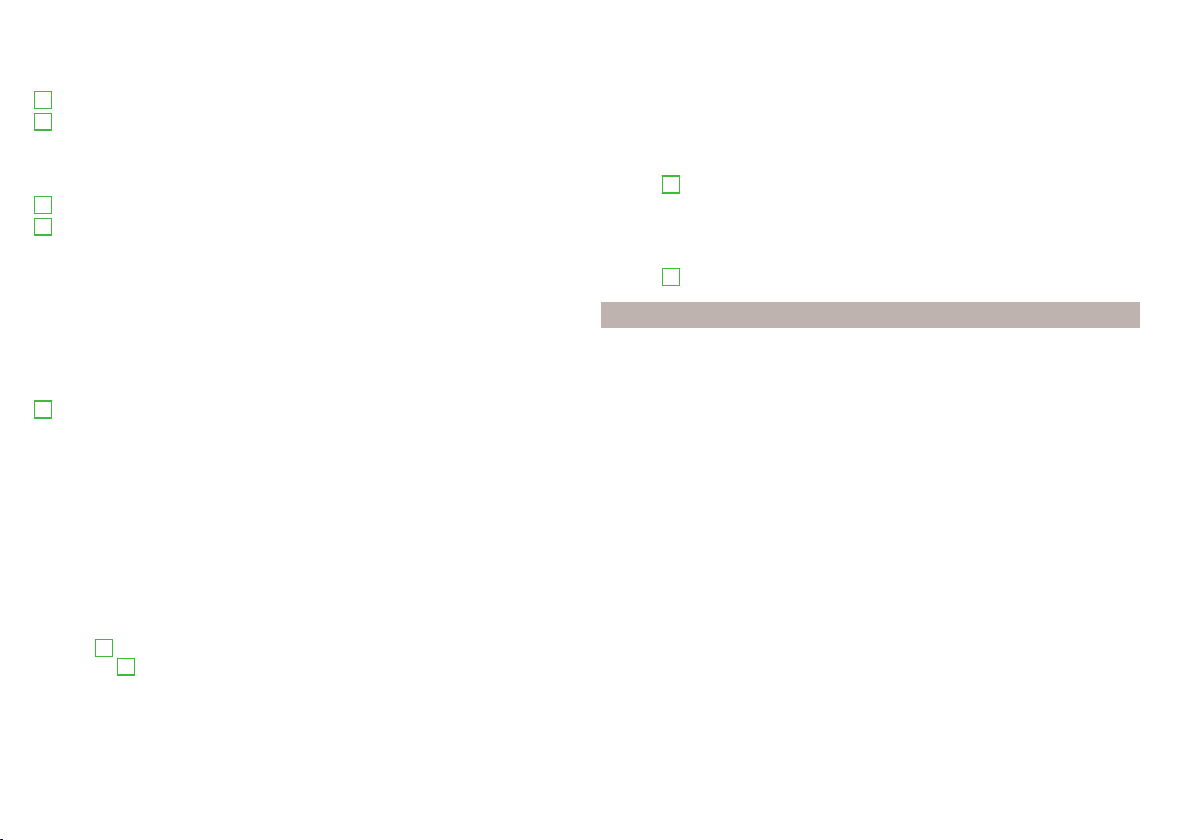
One route destination
In the route details, the following information is displayed at the destination
» Fig. 202 - .
Area with function surfaces
Destination information
Estimated time of arrival at destination/remaining driving time to desti-
nation
Remaining distance to the destination
Chosen route type (economic, fastest, shortest)
Current vehicle position (address/GPS coordinates)
You can adjust the display of the arrival time or the remaining driving time as
follows.
▶
In the main Navigation menu, tap the function surface
→
Advanced settings
→
Time display:
.
Several route destinations
In the route details, the following information is displayed at the respective
destinations » Fig. 202 -
.
Area with function surfaces
Stopover (with sequential number)
Final destination
Estimated time of arrival at destination/stopover
Driving distance to destination/stopover
Change positions of the destinations with each other
Delete the destination
Continuation of the route guidance from the selected target (previous
stopovers are skipped)
Display the destination details » page 157
Insert destination into the route
▶
In area
A
, tap the function surface
Enter dest.
and enter a new destination.
▶
or: In area
A
, tap on function surface
Destinations
and select a destination
from the list of stored destinations.
Each additional destination is added to the list as the first subsequent destina-
tion route.
A
B
C
D
A
Change positions of destinations with each other
▶
Press and hold the relevant function surface and move the destination to
the desired position.
For destinations already reached on the route, the note
Destination reached
is dis-
played below the destination name. It is no longer possible to change the posi-
tion of these destinations with each other.
Store route
▶
In area
A
, tap the function surface
Save
.
▶
Save the edited route as a new route or replace the existing saved route.
The route is stored in the route list » page 160.
Stop route guidance
▶
In area
A
, tap the function surface
Stop
.
Route list
In the route list, it is possible to create, import, save or delete routes or start
navigation.
New route
›
In the main Navigation menu, tap the function surface
→
Routes
→
New route
.
Insert a route destination in one of the following ways.
›
Tap the function surface
Enter dest.
and enter a new destination.
›
or: Tap on function surface
Destinations
and select a destination from the list
of stored destinations.
›
To save the created route, tap the function surface
Store
.
›
To start route guidance, tap the function surface
Start
.
Route import
The requirement for importing the route is that the Infotainment Online
» page 13 services are activated.
A route that has been created in the user profile on the ŠKODA Connect Portal
website and sent to the Infotainment system can be imported into the Info-
tainment memory even before switching on the ignition.
If the route has been created with the ignition switched on and sent to the In-
fotainment system, it will be imported from the Infotainment system only af-
ter switching off (for at least 15 minutes) and after switching on the ignition
again.
160
Infotainment
Loading ...
Loading ...
Loading ...
