Loading ...
Loading ...
Loading ...
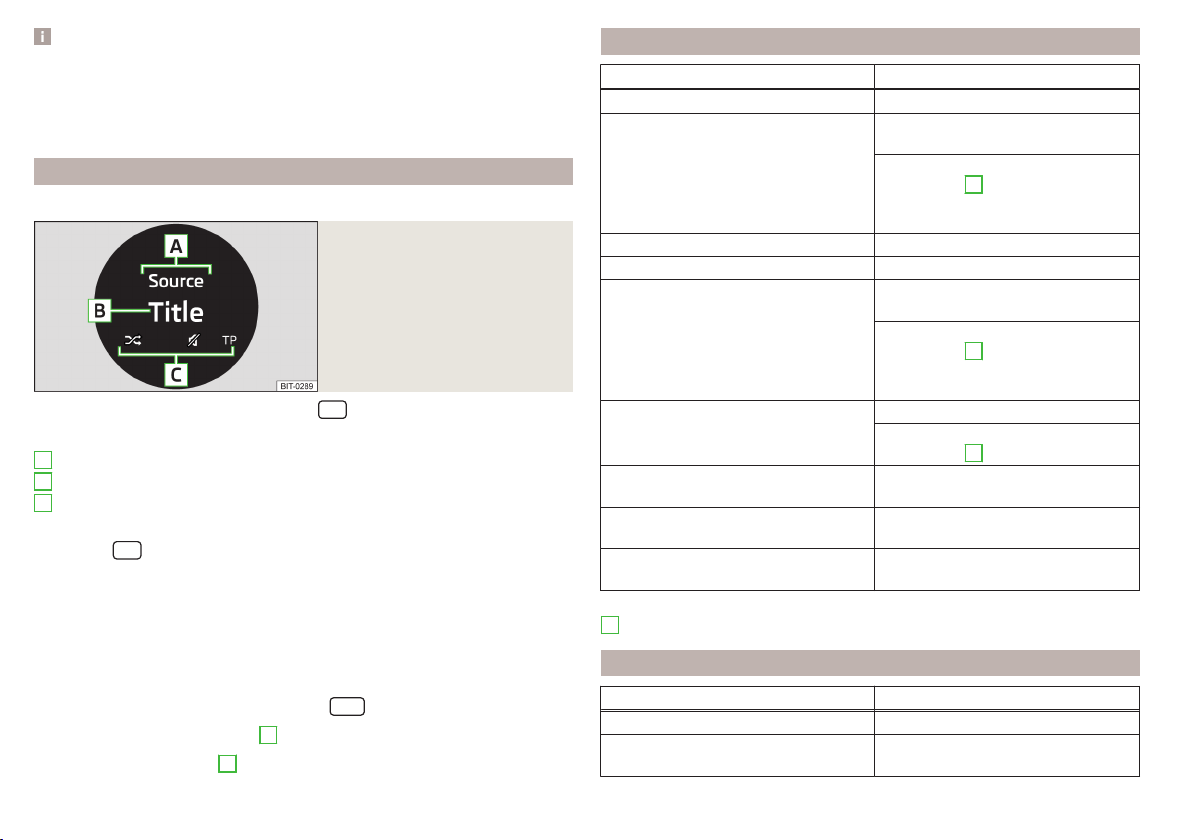
Note
■
Information concerning the track being played appears on the screen, if it is
stored as a so-called ID3 Tag on the audio source. If no ID3 tag is available, only
the track name is displayed.
■
The remaining playback time indicated does not correspond to the actual re-
maining playback time for tracks with variable bit rates (VBR).
Main menu
Applies to Infotainment Blues.
Fig. 153
Display
›
To display the main menu, press button
.
Description of the display » Fig. 153
Information line
Name of the track being played
Status bar
Select audio source
▶
Press the
button again.
The Infotainment only switches between connected audio sources with playa-
ble content.
The Infotainment can detect a maximum of 1024 directories in the connected
audio sources and can play back a maximum of 6500 files. The Infotainment
can play a max 1024 files from a directory.
Adjusting
▶
With the Media menu open, press button
» page 116.
Symbols in the information line
A
Symbols in the status bar
C
A
B
C
Playback control - Amundsen, Bolero
Function Action
Play/Pause Tap
Plays the current track from the start
Tap after 3 s from the start of the
track playback
Finger movement to the right of the
screen area
A
» Fig. 151 on page 121
after 3 seconds from the start of
track playback
Fast-rewind within the track Hold
Fast-forward within the track Hold
Play the previous track
Tap within 3 seconds from the
start of the track playback
Finger movement to the right of the
screen area
A
» Fig. 151 on page 121
within 3 seconds of the start of track
playback
Play the next track
Tap
Finger movement to the left of the
screen area
A
» Fig. 151 on page 121
Switch random playback from the cur-
rent album or folder on/off
Tap
Switch repeat playback from the cur-
rent album or folder on/off
Tap
Switch repeat playback of specific
track on/off
Tap
Movement within the track is possible by touching your finger on the time line
B
» Fig. 151 on page 121.
Playback control - Swing
Function Action
Play/Pause Tap
Play the previous track
Tap within 3 seconds from the
start of the track playback
122
Infotainment
Loading ...
Loading ...
Loading ...
