Loading ...
Loading ...
Loading ...
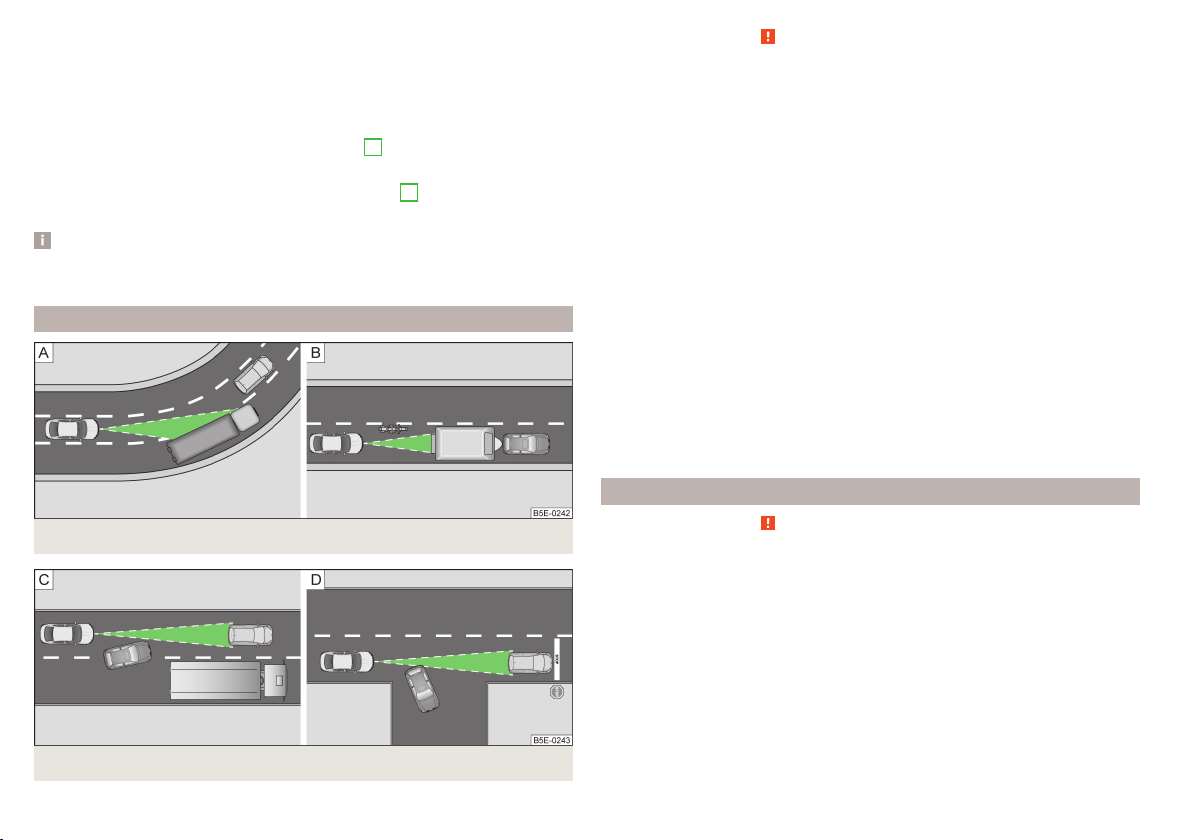
Adjusting the distance in the Infotainment system
›
In the ACC menu in the Infotainment system, select menu item
Distance:
and
set the distance » page 185, Settings in Infotainment.
Adjust the distance with the lever
›
Set the switch to the sprung position or » Fig. 234 on page 186.
The display of the instrument cluster shows line
2
» Fig. 232 on page 185,
which indicates the proximity.
›
Using the switch on the lever, adjust the line
2
to the desired dis-
tance.
Note
If the distance is changed in the Infotainment, the change will only come into
effect after a subsequent activation of the ACC.
Special driving conditions
Fig. 235
Cornering / narrow vehicles or vehicles travelling side by side
Fig. 236
Lane changes of other vehicles / stationary vehicles
Read and observe on page 184 first.
The following (and similar) situations require special attention and possibly the
intervention of the driver (braking, accelerating etc.).
When cornering
When driving into or driving out of long corners, it could be that a vehicle is
travelling in the adjacent lane and is scanned by the radar » Fig. 235 - . The
host vehicle is then controlled according to this vehicle.
Narrow vehicles or vehicles travelling side by side
A narrow or offset vehicle driving can only be recognized by the ACC if this is
located in the scanning range of the radar » Fig. 235 - .
Other vehicles changing lanes
Vehicles that change onto the lane with a small distance » Fig. 236 -
may not
be detected by ACC in good time.
Stationary vehicles
The ACC does not detect stationary objects! When a vehicle detected by the
ACC turns or sheers off and there is a stationary vehicle in front of this vehicle,
» Fig. 236 -
the ACC does not respond to the stationary vehicle.
Vehicles with special load or special body parts
Other vehicles with a load or with body parts protruding from the sides, back
or top of the vehicle contour may not be detected by the ACC.
Overtaking and towing
Read and observe on page 184 first.
When overtaking
When your vehicle is being controlled at a speed that is lower than the set
speed and the turn signal is operated, ACC assesses this situation as meaning
that the driver wishes to overtake. The ACC automatically accelerates the ve-
hicle, thereby reducing the proximity to a vehicle ahead.
If your vehicle changes to the overtaking lane and no vehicle is detected
ahead, ACC accelerates until the set speed is reached and then keeps it con-
stant.
Acceleration can be cancelled at any time by touch on the brake pedal or
pressing the button on the lever » Fig. 234 on page 186.
188
Driving
Loading ...
Loading ...
Loading ...
